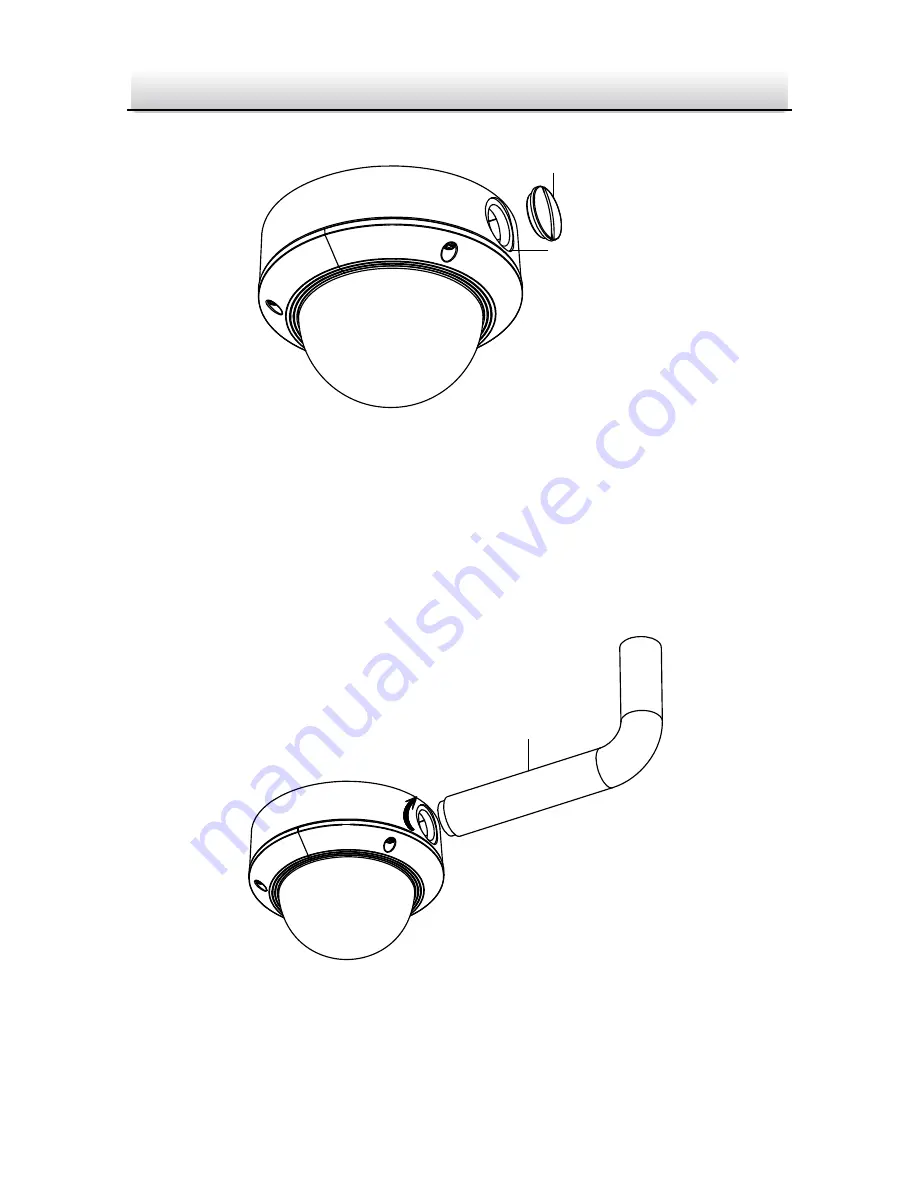
Network
Dome
Camera
∙
Quick
Operation
Guide
Water
‐
proof
Plug
Side
Cable
Outlet
16
Figure
2
‐
5
Remove
the
water
‐
proof
plug
side
outlet
to
the
conduit.
onduit
to
the
side
outlet
tightly.
Figure
2
‐
6
Install
the
Conduit
to
the
Camera
2.
Route
the
power
cable
and
network
cable
through
the
3.
Align
and
rotate
clockwise
the
c
Conduit
Содержание HNC301?VD
Страница 1: ...1 Camera ork Dome Camera Netw Quick Operation Guide...
Страница 11: ...Network Dome Camera Quick Operation Guide Alarm Audio Cable Interface 10 Figure 1 2 Audio and Alarm Interfaces...
Страница 26: ...Network Dome Camera Quick Operation Guide Zoom Focus Lever 25 Figure 2 15 Lens Adjustment...
Страница 34: ...Network Dome Camera Quick Operation Guide Figure 4 2 Download Plug in 33 Figure 4 3 Install Plug in 1...
Страница 36: ...Network Dome Camera 0 a Quick Operation Guide 0...
















































