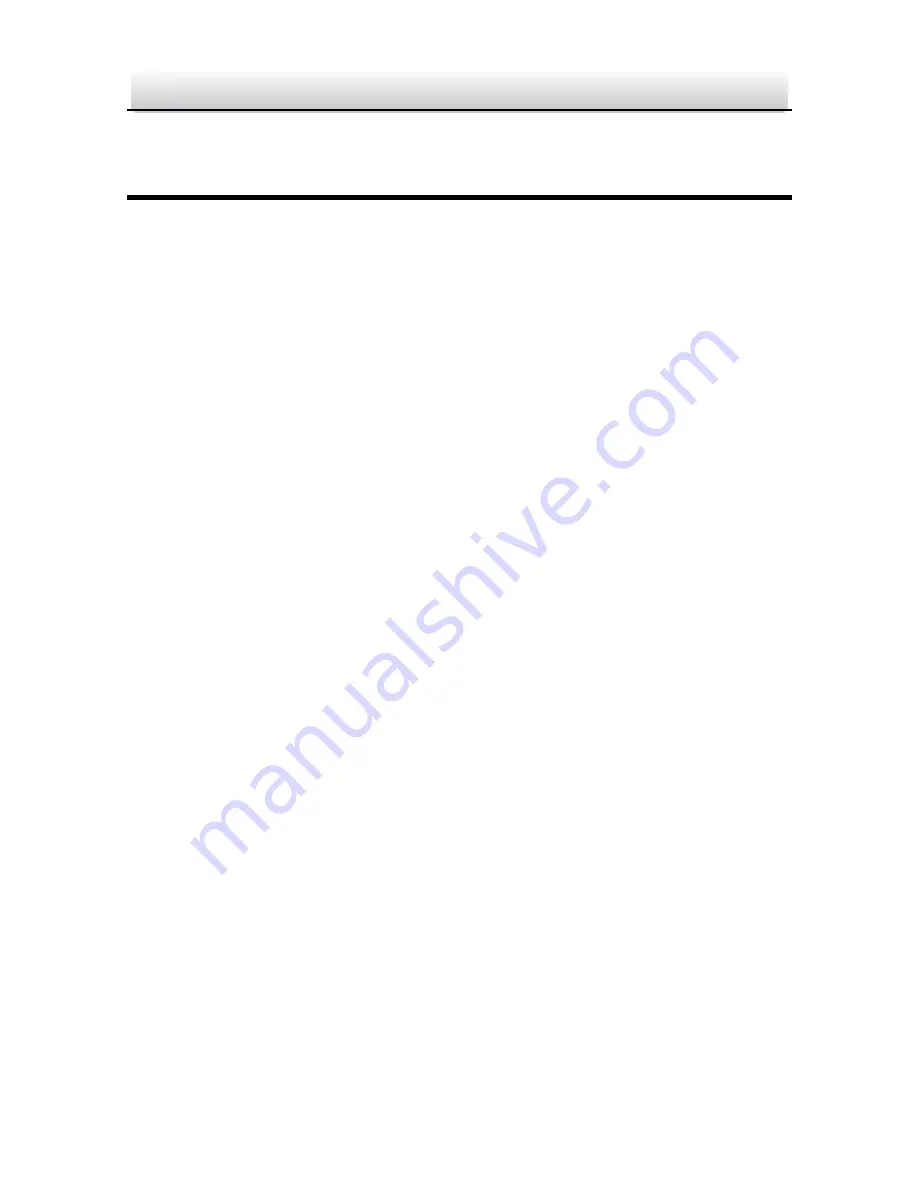
Network
Dome
Camera
∙
Quick
Operation
Guide
31
4
Accessing
via
Web
Browser
System
Requirement:
Operating
System:
Microsoft
Windows
XP
SP1
and
above
version
/
Vista
/
Win7
/
Server
2003
/
Server
2008
32bits
CPU:
Intel
Pentium
IV
3.0
GHz
or
higher
RAM:
1G
or
higher
Display:
1024×768
resolution
or
higher
Web
Browser:
Internet
Explorer
6.0
and
above
version,
Apple
Safari
5.02
and
above
version,
Mozilla
Firefox
3.5
and
above
version
and
Chrome8
and
above
version
Steps:
1.
Open
the
web
browser.
2.
In
the
browser
address
bar,
input
the
IP
address
of
the
network
enter
the
4.
Click
Login
.
camera,
e.g.,
192.0.0.64
and
press
the
Enter
key
to
login
interface.
3.
Input
the
user
name
and
password.
Содержание HNC301?VD
Страница 1: ...1 Camera ork Dome Camera Netw Quick Operation Guide...
Страница 11: ...Network Dome Camera Quick Operation Guide Alarm Audio Cable Interface 10 Figure 1 2 Audio and Alarm Interfaces...
Страница 26: ...Network Dome Camera Quick Operation Guide Zoom Focus Lever 25 Figure 2 15 Lens Adjustment...
Страница 34: ...Network Dome Camera Quick Operation Guide Figure 4 2 Download Plug in 33 Figure 4 3 Install Plug in 1...
Страница 36: ...Network Dome Camera 0 a Quick Operation Guide 0...



















