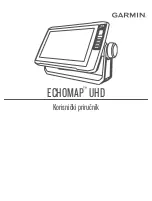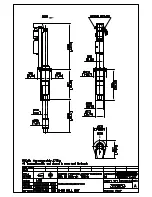52
Side Beam View
(with optional-purchase QuadraBeam PLUS™ transducer)
Side Beam View
displays sonar data from the left and right 455 kHz beams and
the 200 kHz down-looking beam in one view. Side Beam View is only available
if you have connected an optional-purchase QuadraBeam PLUS™ transducer
accessory and set Transducer Select to QuadraBeam (see
Sonar Menu Tab:
Transducer Select
).
NOTE
: The QuadraBeam PLUS™ transducer requires a separate purchase.
•
Bottom View:
The sonar information from the side-looking beams
reveals bottom contour, structure, and fish similar to the down-looking
beam, but the area covered is to the left and right, which gives you a
wider view of the bottom.
•
Distance
: The distance covered by the right and left side-looking beams
is controlled by the Depth Range setting for the down-looking beam, up
to a maximum of 160 feet, (see
Sonar Menu Tab
).
•
Settings:
The Side Beam View can be arranged in any of the following
layouts: Default, Classic, and Slanted. To select a layout, press the
Menu key once to access the Sonar X-Press™ Menu. Scroll down using
the DOWN Cursor key until Quad Layout is highlighted. Then press the
LEFT or RIGHT Cursor keys to select a layout setting.
Views
Содержание 700 series
Страница 1: ...531836 1EN_A Operations Manual 798ci HD SI Combo ...
Страница 12: ......
Страница 113: ...101 Sonar Tab Normal Mode Sonar Tab Advanced Mode Main Menu ...