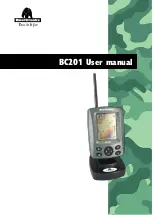161
Lake List
(optional-purchase LakeMaster® charts only)
Settings: Press the RIGHT Cursor key to activate.
Lake List
allows you to view the list of lakes included on the installed
SD memory card.
Sort By:
Highlight Sort By, and press the RIGHT or LEFT Cursor keys to
select a sort option for the list.
Scroll:
Press the UP or DOWN Cursor keys to scroll through the list. As
each lake is highlighted, you can view information about the lake in the
white box displayed on the screen.
Cursor To:
Highlight a lake on the list and press the RIGHT Cursor key
to move the active cursor to the location you’ve chosen. You can then
mark waypoints, or press the GO TO key to start navigation toward a
waypoint, or press the INFO key for more information.
Chart View with LakeMaster
®
Shallow Water
Highlight
Contour Lines
Water Level
Offset
Depth
Highlight
Chart Menu Tab
Содержание 700 series
Страница 1: ...531836 1EN_A Operations Manual 798ci HD SI Combo ...
Страница 12: ......
Страница 113: ...101 Sonar Tab Normal Mode Sonar Tab Advanced Mode Main Menu ...