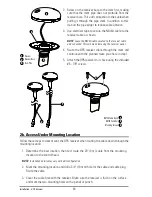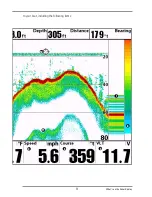What’s on the Sonar Display
The Fishing System can display a variety of useful information about the area under and adjacent
What’s on the Sonar Display
60
Depth -
Water depth; can be set to alarm when the
water becomes too shallow.
Temperature -
Water surface temperature
Speed -
If a Speed accessory or GPS Receiver is
attached, the 1100 Series™ can display the speed of the
boat and can keep a triplog of nautical or statute miles
traveled.
Course -
The current direction the boat is traveling
measured in degrees from North.
Voltage
Sonar Color Bar -
Color spectrum indicating low to high
sonar intensity returns, where red indicates high intensity
and white indicates low intensity.
RTS
™
(Real Time Sonar) Window
Thermoclines -
Layers of water with different
temperatures that appear at different depths and different
times of the year. A thermocline typically appears as a
continuous band of many colors moving across the display
at the same depth.
Bait Ball
Cursor -
Available in Freeze Frame and can be positioned
in the Sonar View to provide depth of a sonar return and
bottom depth below the cursor. The Latitude and
Longitude of the cursor position, the distance to travel to
the cursor position, and the bearing to the cursor position
are shown with a GPS receiver attached. Cursor
information is displayed at the top of the screen.
Second Sonar Return -
When the sonar signal
bounces between the bottom and the surface of the water
and back again. Use the appearance of the second return
to determine bottom hardness. Hard bottoms will show a
strong second return, while soft bottoms will show a very
weak one or none at all.
10
7
6
5
4
11
9
8
3
2
1
8
9
1
2
Содержание 1158c Combo
Страница 1: ...Installation and Operations Manual 1158c Combo 1198c SI Combo Product Manual...
Страница 73: ...61 to your boat including the following items What s on the Sonar Display 7 10 3 4 5 6 11...
Страница 146: ...Sonar Tab Normal Mode Sonar Tab Advanced Mode Menu Quick Tips 134...
Страница 214: ...AIS Target List Accessories Menu Tab 202...