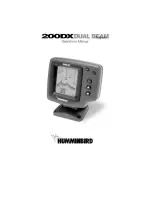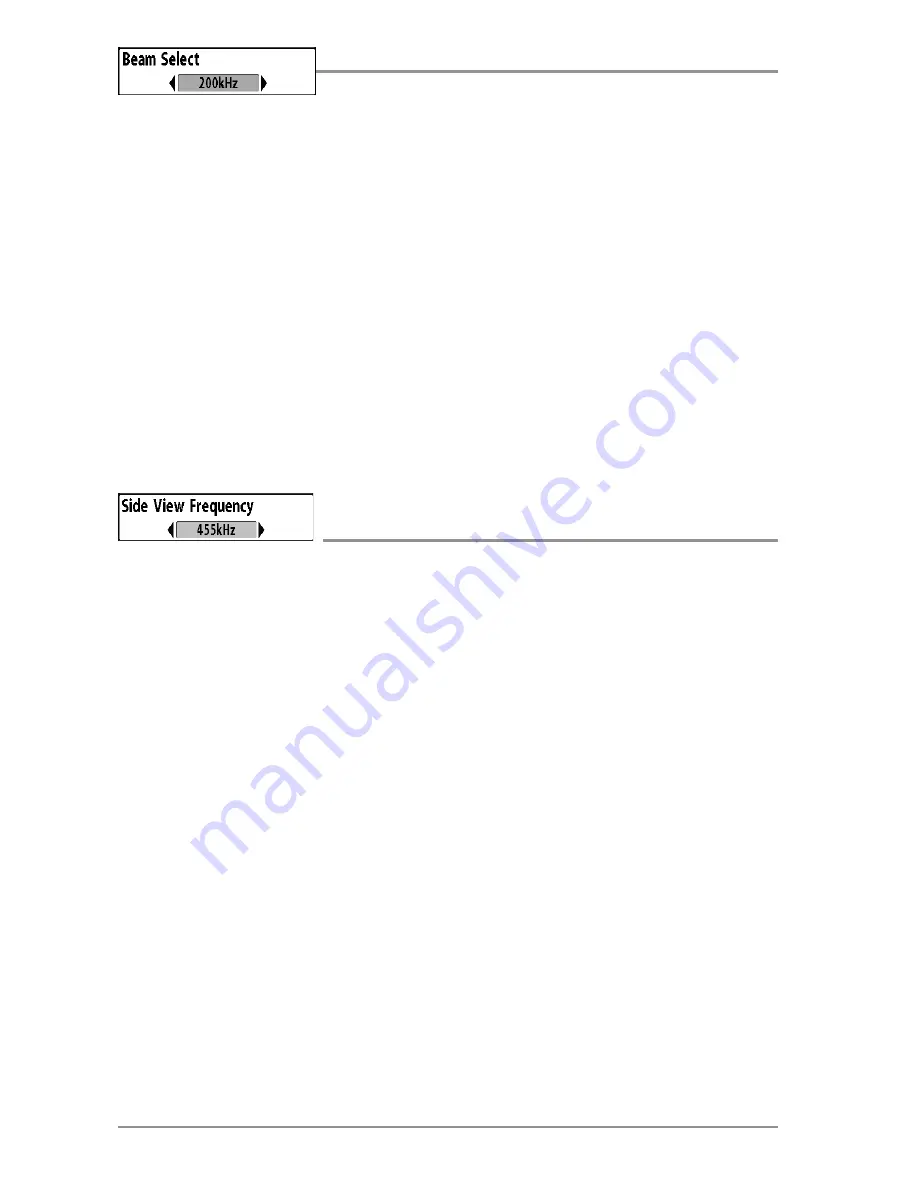
Beam Select
Settings: 200/83 kHz, 200 kHz, 83 kHz, Default = 200 kHz
Beam Select
sets which sonar returns from the DualBeam PLUS
™
transducer will be displayed
on the screen.
When set to
200/83 kHz
, the returns from both beams are blended. The Split Sonar View
continues to display the sonar returns from each beam in their respective windows. The blended
information is shown in the Sonar View. The RTS® Window in the Sonar View will only show the
returns from the 200 kHz narrow beam.
When set to
200 kHz
, only the returns from the 200 kHz narrow beam will be displayed in the
Sonar View. The Split Sonar View will continue to display returns from both beams in their
respective windows. The RTS® Window in the Sonar View will display the returns from the 200
kHz narrow beam.
When set to
83 kHz
, the returns from the 83 kHz wide beam will be displayed in the Sonar View.
The Split Sonar View will continue to display returns from both beams in their respective
windows. The RTS® Window will display the returns from the 83 kHz wide beam.
Side View Frequency
(Side Imaging® and Down Imaging
™
Views only [1198c SI]
Settings: 800 kHz or 455 kHz; Default = 455 kHz
Side View Frequency
allows you to select which frequency to apply to the Side Imaging® beams
(800 kHz or 455 kHz).
Sonar Menu Tab
164
Содержание 1158c Combo
Страница 1: ...Installation and Operations Manual 1158c Combo 1198c SI Combo Product Manual...
Страница 73: ...61 to your boat including the following items What s on the Sonar Display 7 10 3 4 5 6 11...
Страница 146: ...Sonar Tab Normal Mode Sonar Tab Advanced Mode Menu Quick Tips 134...
Страница 214: ...AIS Target List Accessories Menu Tab 202...