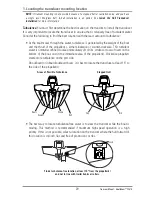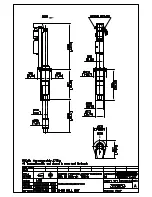1158c Transom Mount Transducer Installation
DualBeam PLUS™ Transducer, XNT 9 20 T (1158c only)
The DualBeam PLUS™ transducer uses a Two Piece Kick-up transducer mounting bracket.
NOTE:
Due to the wide variety of hulls, only general instructions are presented in this installation
guide. Each boat hull represents a unique set of requirements that should be evaluated prior to
installation. It is important to read the instructions completely and understand the mounting guidelines
before beginning installation.
NOTE:
Your transducer may not look exactly like the transducer shown in the illustrations, but it will
mount in exactly the same way.
Overview
If you will be installing a DualBeam PLUS™ transom mounted transducer, use the procedures in
this section. There are several procedures you will have to perform in order to install a transom-
mounted transducer. They are as follows:
• Locate the transducer mounting location
• Prepare the mounting location
• Assemble the transducer and perform initial mounting
• Route the transducer cable
• Connect the transducer cable
• Perform a final test of the transom transducer installation.
Supplies:
In addition to the hardware supplied with your transducer, you will need a powered
hand drill and various drill bits, various hand tools, including a ruler or straightedge, a level, a
12" plumb line (weighted string or monofilament line), marker or pencil, safety glasses and dust
mask, and marine-grade silicone sealant.
NOTE:
When drilling holes in fiberglass hulls, it is best to start with a smaller bit and use progressively
larger drill bits to reduce the chance of chipping or flaking the outer coating.
Transom Mount - DualBeam
™
PLUS
28
Содержание 1158c Combo
Страница 1: ...Installation and Operations Manual 1158c Combo 1198c SI Combo Product Manual...
Страница 73: ...61 to your boat including the following items What s on the Sonar Display 7 10 3 4 5 6 11...
Страница 146: ...Sonar Tab Normal Mode Sonar Tab Advanced Mode Menu Quick Tips 134...
Страница 214: ...AIS Target List Accessories Menu Tab 202...