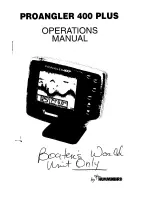Navigation X-Press™ Menu
The
Navigation X-Press™ Menu
provides a shortcut to
your most frequently-used settings. Press the MENU key
once while in the Bird's Eye View, Chart Views, or Chart
Combo Views to access the Navigation X-Press™ Menu.
NOTE:
Menu choices will vary depending on system settings,
such as whether you are currently navigating.
NOTE:
To see the Navigation X-Press
™
Menu in a Combo View,
change the Active Side setting to the side you want to adjust.
Navigation X-Press™ Menu
149
Down Imaging
™
X-Press
™
Menu
Содержание 1158c Combo
Страница 1: ...Installation and Operations Manual 1158c Combo 1198c SI Combo Product Manual...
Страница 73: ...61 to your boat including the following items What s on the Sonar Display 7 10 3 4 5 6 11...
Страница 146: ...Sonar Tab Normal Mode Sonar Tab Advanced Mode Menu Quick Tips 134...
Страница 214: ...AIS Target List Accessories Menu Tab 202...