
Update Software
Set up an online account at
humminbird.com
so that you will receive the latest Humminbird®
news and software upgrades for your Fishing System. You can also download HumminbirdPC™
from your account, which allows you to manage your waypoints, routes, and tracks on your
personal computer.
Required Equipment:
Personal computer with Internet access, a formatted SD memory card,
and an SD Memory Card Reader.
To update the control head software:
1. Install a formatted SD memory card into the card reader connected to your PC.
2.
Register your Fishing System:
Log on to humminbird.com. Click My Account. Set up a
new account.
3.
Download:
From My Account\My Profile\My Equipment, click the file name of the
latest software update [unit name (version #)].
• Read the instructions in the dialog box and click Download.
• Follow the prompts to save the software file directly to the SD Card.
4. Install the SD card with the updated software file into the control head card slot.
5. Power on your Fishfinder. The control head will recognize the new software and run
through a series of prompts to confirm software installation.
NOTE:
To purchase the USB Memory Card Reader (AS CR) visit our Web site at
humminbird.com
or contact our Customer Resource Center at
1-800-633-1468
.
Our Customer Resource Center will
also assist you with any questions you might have about updating your Humminbird® Fishfinder.
SD Card Slots
58
Содержание 1158c Combo
Страница 1: ...Installation and Operations Manual 1158c Combo 1198c SI Combo Product Manual...
Страница 73: ...61 to your boat including the following items What s on the Sonar Display 7 10 3 4 5 6 11...
Страница 146: ...Sonar Tab Normal Mode Sonar Tab Advanced Mode Menu Quick Tips 134...
Страница 214: ...AIS Target List Accessories Menu Tab 202...



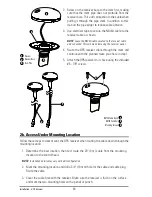














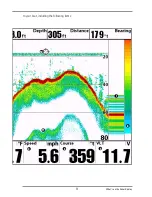
















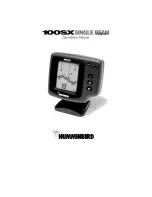
![Humminbird ] 981 Installation & Operation Manual preview](http://thumbs.mh-extra.com/thumbs/humminbird/981/981_installation-and-operation-manual_2183846-01.webp)