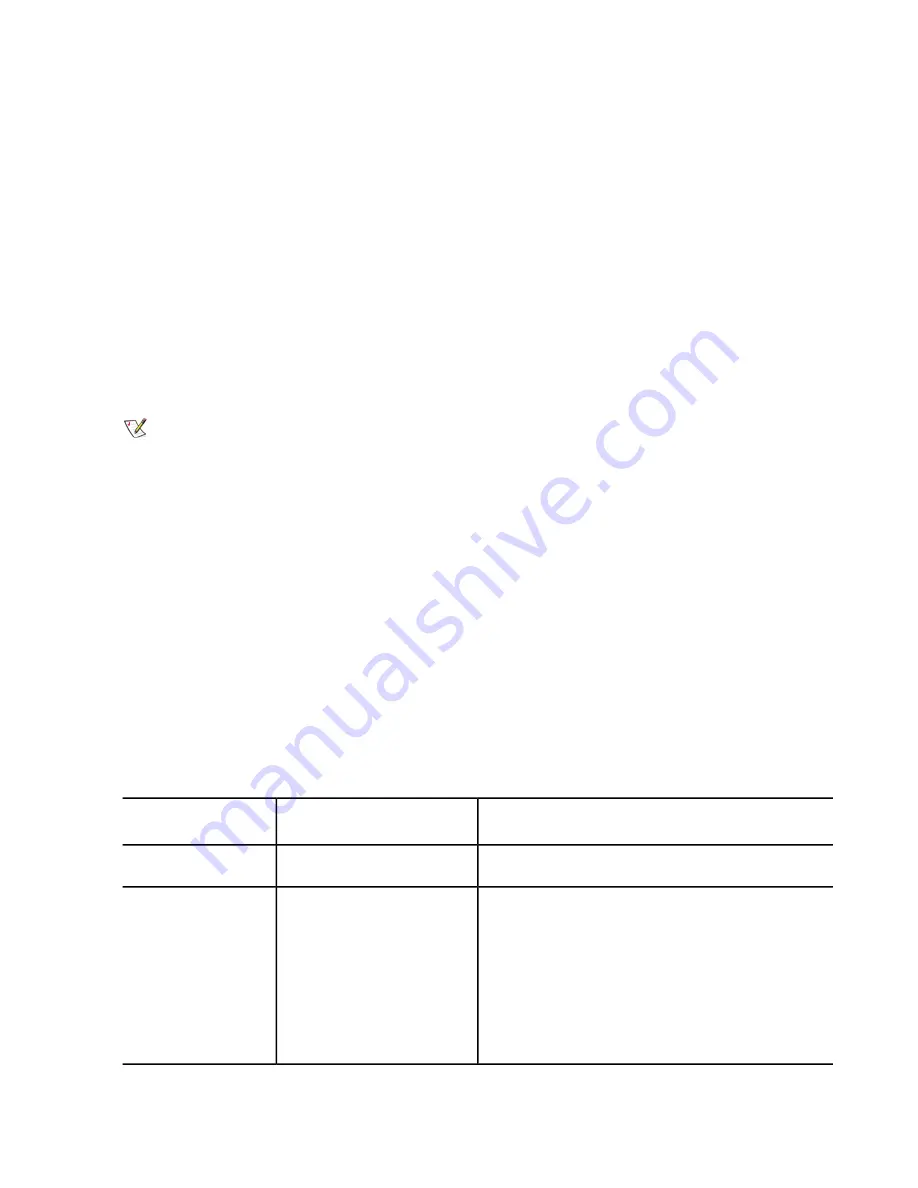
Successful commissioning ends with the modem rebooting into normal operational mode.
For detailed information about the commissioning process, the Terminal Initialization Sequence screen, and possible
error messages, see
Commissioning and installation reference information
on page 34. There is also a section on
installation troubleshooting (
Troubleshooting installation problems
on page 39). Unless you encounter a problem, you
should not need this reference or troubleshooting information, and you can proceed to
Activating the HughesNet service
on page 41.
Implementation of second IP address
After commissioning has completed, as indicated by the
Installation Complete
message, the satellite modem implements
an IP address of 192.168.0.1 in addition to the previously entered address, 169.254.0.1.
The installer should continue to use the settings specified in
Setting the installer laptop IP address
and should continue
to use the 169.254.0.1 address to access the HN9000 from the installer laptop. However, after the modem is activated
(a subsequent step), the installer cannot use this address to browse the Internet.
After commissioning, using the customer’s browser, you (or the customer) can type
www.systemcontrolcenter.com
(or
192.168.0.1
) to open the System Control Center. To use
192.168.0.1
, the satellite modem must be configured for
a private IP address, and DHCP must be enabled on the computer.
Note:
You cannot use the address 169.254.0.1 to access the modem from a computer that has DHCP enabled.
Commissioning and installation reference information
This reference section:
•
Lists the commissioning activities and corresponding progress messages that are displayed on the Terminal Initialization
Sequence screen.
•
Includes explanation of error messages you could see in the event of a problem.
•
Explains the fields in the Terminal Info section, which appears on the Terminal Pointing Info screen and on the
Terminal Initialization Sequence screen.
For explanation of state codes, which appear on the installation screens (and System Control Center screens) as
State
code
plus a number, see
on page 67.
Commissioning activities and progress messages
All possible progress (or status) messages for each commissioning activity are shown in
Table 4: Commissioning progress
on page 34. If a status message indicates a problem, refer to
Table 7: Guidelines for installation troubleshooting
on page 39.
Table 4: Commissioning progress messages
Possible error messages
Progress messages indicating
normal progress
Phase (activity)
Passed
Self Test
Attempting to acquire downlink signal in microcell
{number}
, retry #
{number}
Downlink signal acquisition failed, retry #
{number}
Acquiring
Acquired
Satellite Downlink
Signal
Final cell selection failed. (This message could mean you
are trying to install the modem in a location that is outside
the network service area.
Corrective action:
Make sure
you entered the correct latitude and longitude on the
Installation screen.)
34
HN9000 Satellite Modem Installation Guide
1037576-0001 Rev. A
Chapter 5
Содержание HN9000
Страница 1: ...1037576 0001 Revision A March 21 2008 HN9000 Satellite Modem Installation Guide ...
Страница 6: ......
Страница 10: ......
Страница 12: ......
Страница 14: ......
Страница 16: ......
Страница 20: ......
Страница 30: ......
Страница 40: ......
Страница 54: ......
Страница 68: ......
Страница 86: ......
Страница 90: ......
Страница 116: ......
Страница 120: ......
Страница 126: ...112 Index ...
















































