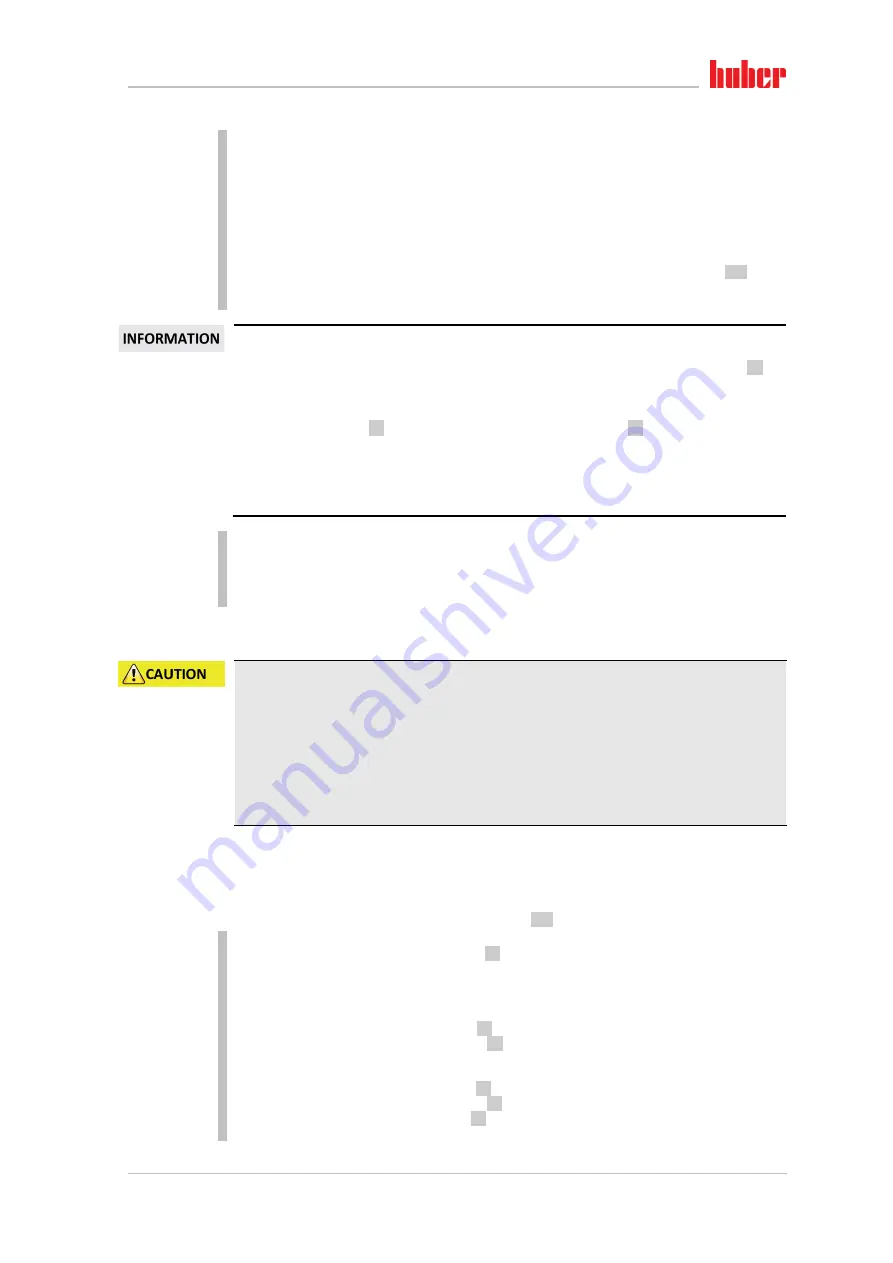
Setup mode
Chapter 4
OPERATION MANUAL
V2.2.0en/09.08.21//17.12
Unichiller® eo Desktop
61
Switch on the temperature control unit.
Go to the “Categories Menu”.
Tap on the category “Temperature Control”.
Tap on the category “Start/Stop”.
Tap on the dialog entry “Start venting”.
Touch “OK” to confirm your selection.
Using the number keypad that appears, enter the time interval for venting. The default is 0.5
minutes.
Confirm your entry by tapping on “OK”. Venting will start.
Refill thermal fluid as needed. Observe the fill level in the
>Level indicator and drain<
[38]. The
fill level may never fall below the minimum marking. The filling/venting process is complete
when the temperature control unit is filled sufficiently.
The volume expansion of the thermal fluid depends on the working temperature range you wish to
work in. The
“Min” mark
in the externally open application must not be undercut at the “lowest”
working temperature (thermal fluid level is above the return line of the
>Circulation return<
[2], so
that no air is sucked in), and the
“Max” mark
in the externally open application must not be ex-
ceeded at the “highest” working temperature. In case of overfilling, please drain thermal fluid into
a suitable container before starting the temperature control process. Two methods are available:
First, using the
>Drain<
[8] by opening the
>Drain valve thermal fluid<
[3]; secondly, by skimming
off thermal fluid from the externally open application. Check if the thermal fluid can be reused.
Follow the instructions for the proper disposal.
→
. The pump sucks air instead of thermal fluid if there is too little thermal fluid.
This “dry run” of the pump is detected by the sensors and the electronics and a safety shutdown
occurs. Therefore, please provide for sufficient thermal fluid.
Stop venting. To do this, go to the category “Temperature Control”.
Tap on the category “Start/Stop”.
Tap on the dialog entry “Stop air-purge”.
Confirm your choice by tapping on “OK”. Venting is stopped and the pump continues to run for
approx. 30 seconds. Wait until the pump stops. The temperature control unit is now filled.
4.3.2
Draining externally open applications
Hot or very cold thermal fluid
SEVERE BURNS/FROSTBITE OF LIMBS
Before draining, ensure
that the thermal fluid has room temperature (20 °C).
If, at this temperature, the thermal fluid is too viscous to be drained: Control the temperature
of the thermal fluid for a few minutes until the viscosity will allow drainage. Never control the
temperature of the thermal fluid when the drain is open.
Danger of burns when draining thermal fluids at temperatures above 20
°C.
Wear your Personal Protective Equipment for draining.
Only drain using suitable drainage hose and collecting container. These must be compatible
with the thermal fluid and its temperature.
4.3.2.1
Draining with >Sight glass< [23]
PROCEDURE
Temperature control units without >Residues drain< [10]
Have a suitable container ready to catch the thermal fluid.
Remove the knurled screw at the
>Drain<
[8]. As soon as you have opened the knurled screw,
the thermal fluid will flow from the external application over the temperature control unit and
into the container. Check if the thermal fluid can be reused. Follow the instructions for the prop-
er disposal.
→
Page 15, section
»Proper disposal of resources and consumables«
Wait until the external application and the temperature control unit are empty.
Open the connection
>Circulation flow<
[1].
Open the connection
>Circulation return<
[2].
Leave the temperature control unit open for a while to allow it to dry out and the residue to
drain.
Close the connection
>Circulation flow<
[1].
Close the connection
>Circulation return<
[2].
Re-fit the knurled screw to the
>Drain<
[8].
The temperature control unit is now drained.
Содержание Pilot ONE Unichiller 00 eo Series
Страница 1: ...Unichiller eo Table Top Models...
Страница 2: ......
Страница 3: ...OPERATION MANUAL Unichiller eo Table Top Models...
Страница 4: ......
Страница 6: ...OPERATION MANUAL Unichiller eo Desktop V2 2 0en 09 08 21 17 12 6 Pilot ONE Layout of the Home screen...
Страница 85: ...Annex Chapter 9 OPERATION MANUAL V2 2 0en 09 08 21 17 12 Unichiller eo Desktop 85 9 Annex...






























