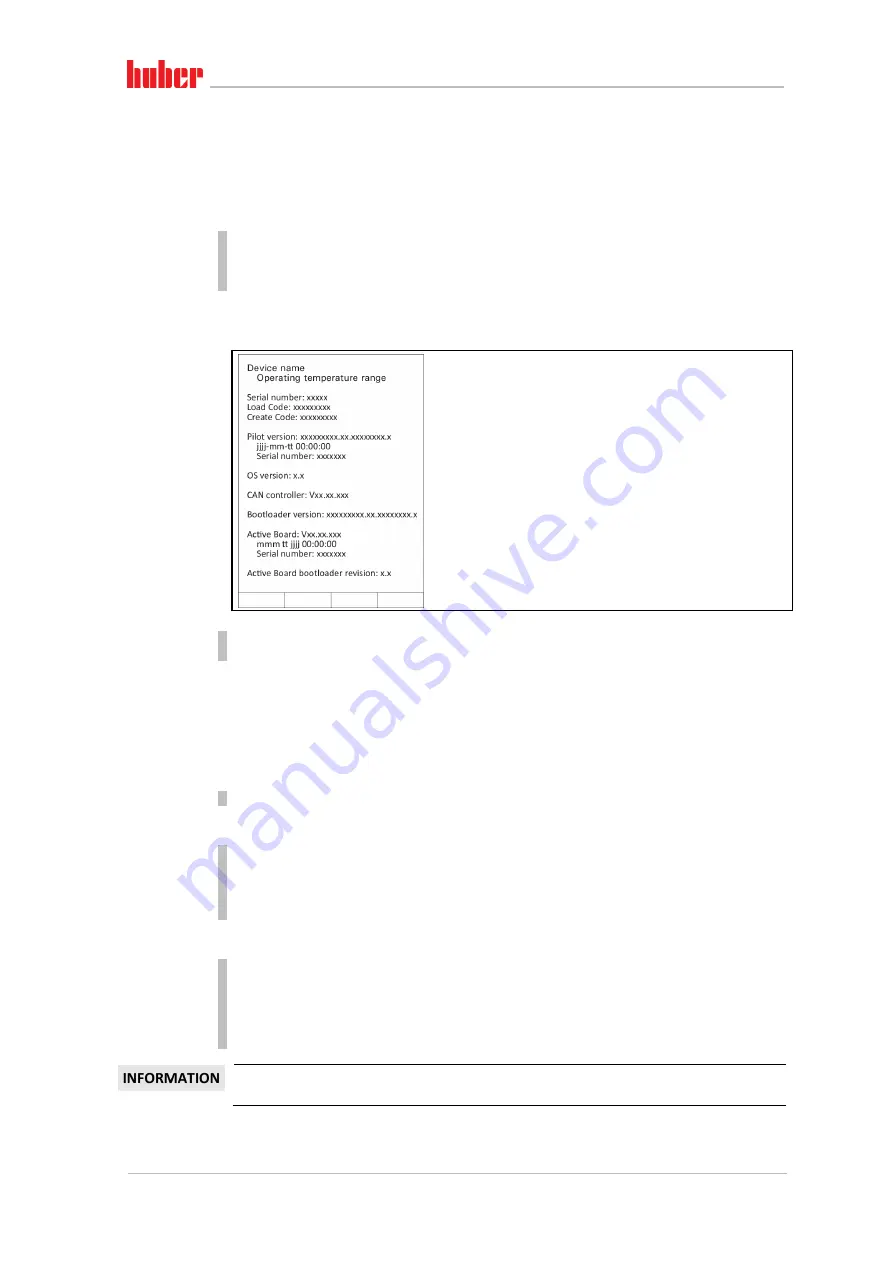
Function description
OPERATION MANUAL
Chapter 3
Unichiller® eo Desktop
V2.2.0en/09.08.21//17.12
40
3.9
Function examples
3.9.1
Display of software version
PROCEDURE
Go to the “Categories Menu”.
Tap on the category “System Settings”.
Tap on the category “System Info”.
Tap on the sub-category “Software Version”.
The software versions of the electronics will be displayed:
Tap either the “ESC” or “OK” touchbutton. You will be returned to the previous screen.
Tap on the “Home” touchbutton (house) to return to the “Home” screen.
3.9.2
Start & Stop
How to start and stop the temperature control process. Prerequisites: You have entered a setpoint.
PROCEDURE
Go to the “Home” screen.
Start
Tap on the “Start” touchbutton.
Confirm the start of temperature control by tapping on “OK”.
The correct selection will be displayed graphically and temperature control will start immediate-
ly. If tapping on “OK” is not correct, this is displayed graphically for 2 seconds. After this, the dis-
play will return to the “Home” screen again. Try to start the temperature control unit again.
Stop
Tap on the “Stop” touchbutton.
Confirm the stop of temperature control by tapping on “OK”.
The correct selection will be displayed graphically and temperature control will stop immediately
and the pump with overrun for about 30 seconds. Wait until the pump stops. If tapping on “OK”
is not correct, this is displayed graphically for 2 seconds. After this, the display will return to the
“Home” screen again. Try to stop the temperature control unit again.
With the “Stop” touchbutton, you can also stop Degassing, Venting and Circulation. The require-
ment for this is that the corresponding task is active.
Display of
software versions
Содержание Pilot ONE Unichiller 00 eo Series
Страница 1: ...Unichiller eo Table Top Models...
Страница 2: ......
Страница 3: ...OPERATION MANUAL Unichiller eo Table Top Models...
Страница 4: ......
Страница 6: ...OPERATION MANUAL Unichiller eo Desktop V2 2 0en 09 08 21 17 12 6 Pilot ONE Layout of the Home screen...
Страница 85: ...Annex Chapter 9 OPERATION MANUAL V2 2 0en 09 08 21 17 12 Unichiller eo Desktop 85 9 Annex...






























