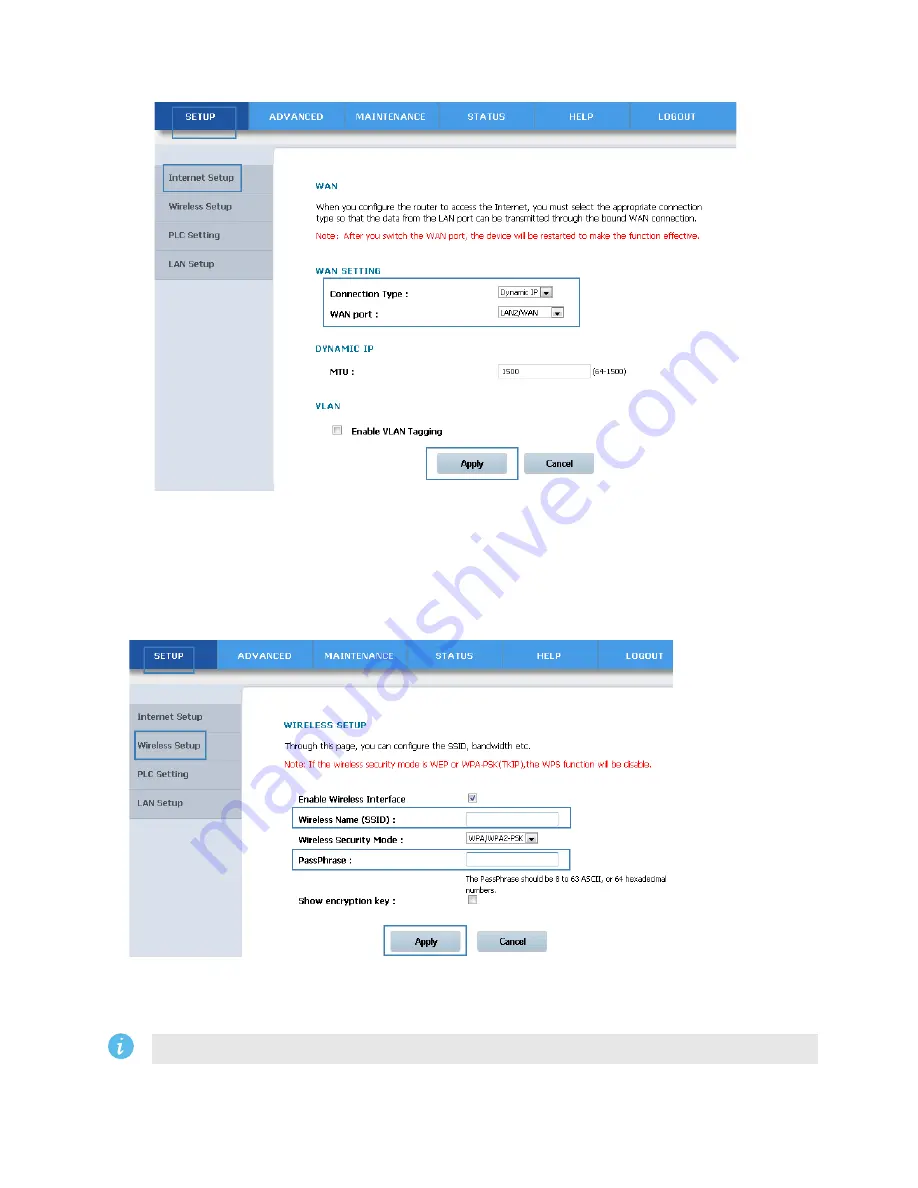
19
−
If you choose
Dynamic IP
, click
Apply
without changing any configurations.
7.
In the navigation tree, choose
SETUP
>
Wireless Setup
.
8.
Enter the SSID (WLAN name) and key you specified into the
Wireless Name (SSID)
and
PassPhrase
.
9.
Click
Apply
.
10.
Reset the computer’s IP address to
Obtain an IP address automatically
. For
details, see chapter
6.1 Setting the Computer IP Address
.
If you build your powerline network by paring multiple PT530s, please modify the LAN IP
Содержание PT530
Страница 1: ...PT530 500Mbps Powerline Access Point User Guide ...
Страница 9: ...4 2 Hardware Description 2 1 Ports and Buttons ...
Страница 23: ...18 ...
Страница 30: ...25 If you choose Dynamic IP click Apply without changing any configurations ...
Страница 40: ...35 ...






























