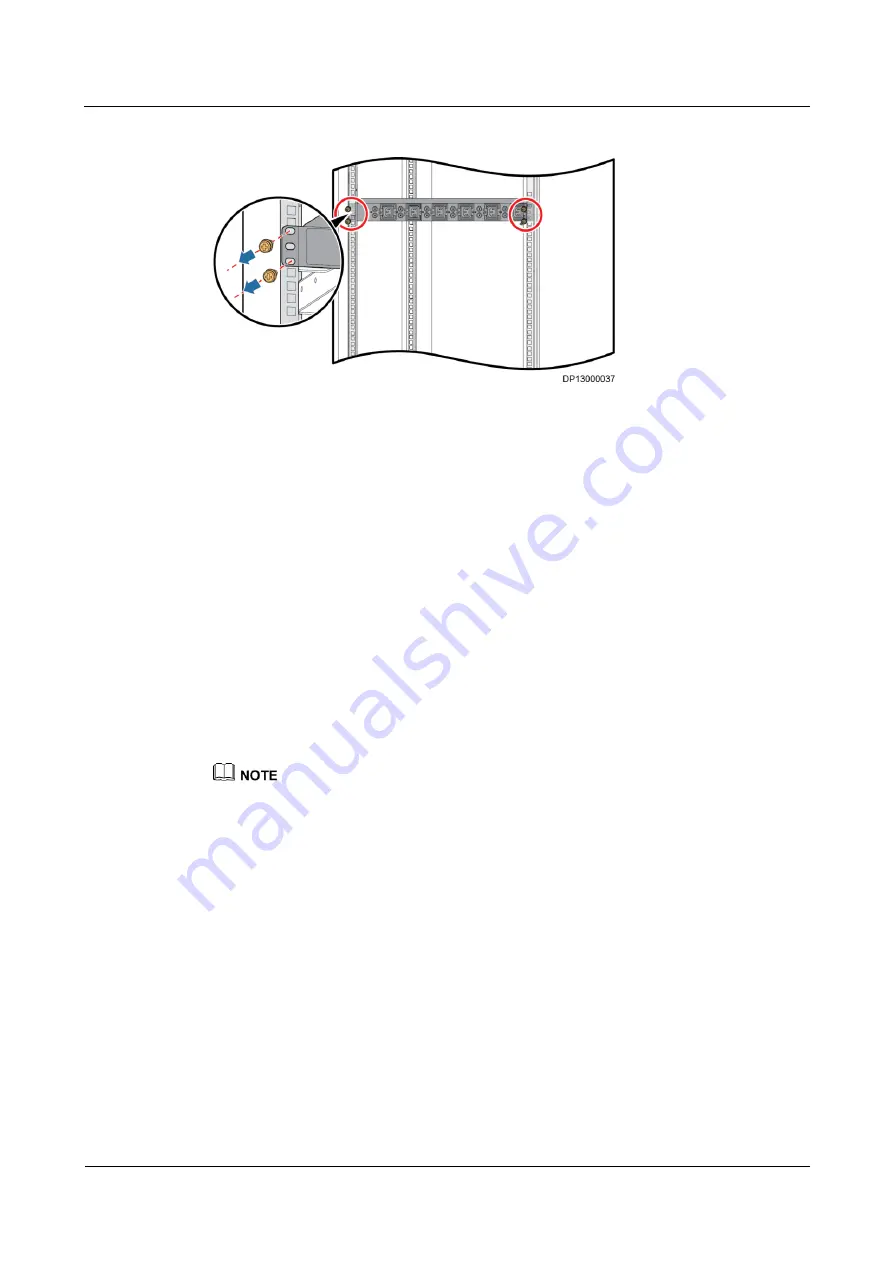
FusionModule1000A40 IT Solution
Maintenance Guide (2016.05, AI Version)
5 Components Replacement
Issue 04 (2018-01-05)
Huawei Proprietary and Confidential
Copyright © Huawei Technologies Co., Ltd.
71
Figure 5-3
Removing screws
Step 5
Replace the monitoring rPDU, connect power cables, and bind the cables using cable ties.
Step 6
Check that the new monitoring rPDU works properly.
Step 7
Power on the devices powered by the monitoring rPDU.
----End
Follow-up Procedure
Dispose of the removed monitoring rPDU that is confirmed faulty.
5.1.4 Replacing an rPDU
Prerequisites
An rPDU needs to be replaced.
A spare rPDU of the same model is available and functional.
Locate the faulty rPDU based on the alarm information on the monitoring software terminal.
Check that the standby power supply to the rPDU is available.
Impact on the System
None
Preparations
Tools: protective gloves, Phillips screwdriver, step ladder
Materials: spare rPDU
Document: none
Skill requirement: electrician's work permit
















































