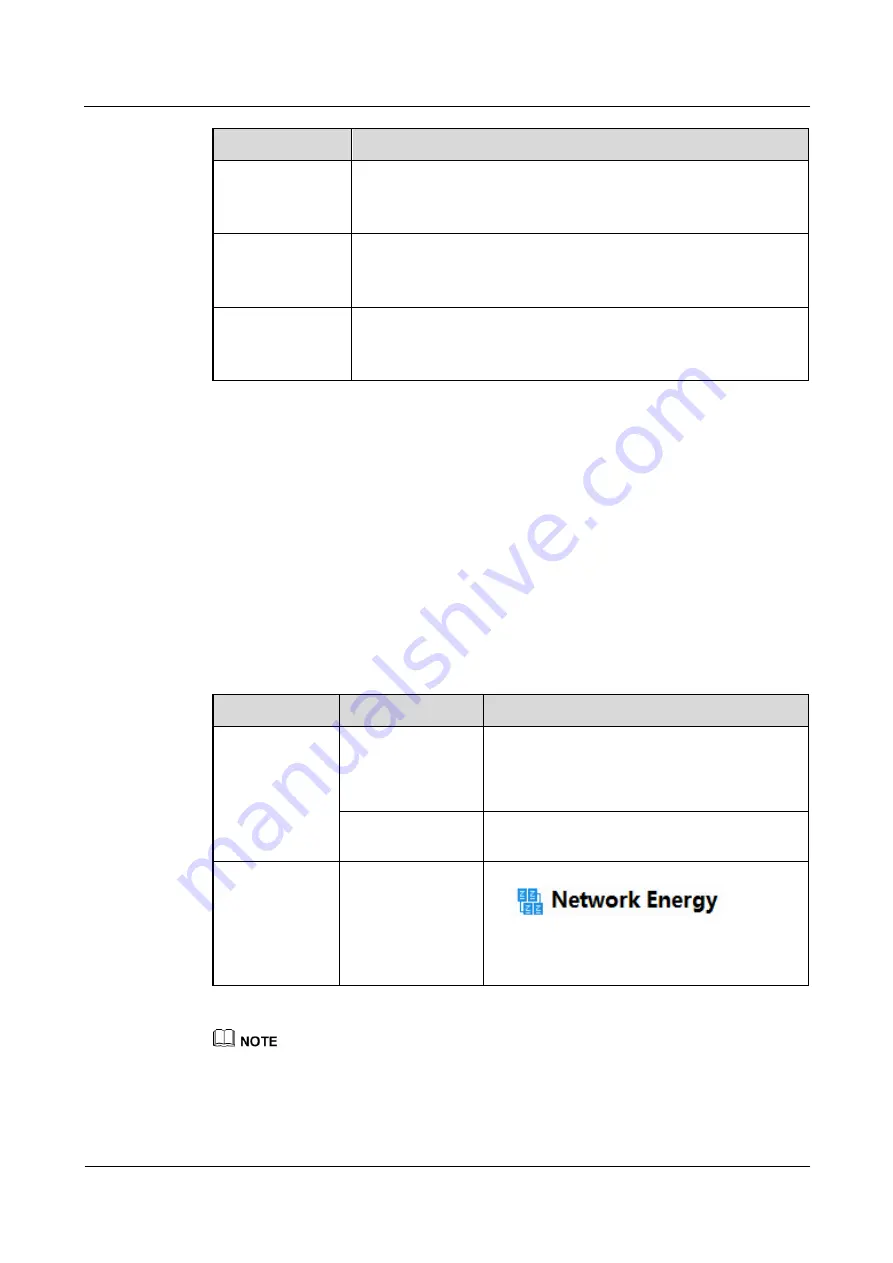
FusionModule1000A40 IT Solution
Maintenance Guide (2016.05, AI Version)
2 Preparations
Issue 04 (2018-01-05)
Huawei Proprietary and Confidential
Copyright © Huawei Technologies Co., Ltd.
7
Field
Personnel Skill Requirement
Management
system
Familiar with the management system configurations and the
operations for each core component in the FusionModule1000
With ELV engineer qualifications
Fire extinguishing
system
Familiar with the fire extinguishing system configurations and the
operations for each core component in the FusionModule1000
With fire engineer qualifications
Lighting and
structural systems
Familiar with the overall configurations and layout of the
FusionModule1000
Experienced in maintaining the FusionModule1000
2.4 Contacting Huawei Technical Support
If a fault alarm persists after you locate and rectify the fault by following instructions in this
document, contact Huawei technical support for remote troubleshooting assistance.
When contacting Huawei technical support, you need to provide the following information:
Full name of the site where the fault alarm occurs
Name and phone number of the contact person
Fault scenario and detailed fault information
Table 2-4
Obtaining technical support from Huawei
If...
Then...
Method
A critical alarm
is generated.
Refer to the
emergency
operation guide.
Clear the alarm by following the procedure
described in the emergency operation guide. If
no information is available, contact Huawei
technical support.
Contact Huawei
technical support.
Log in to
hotline of the desired region.
A non-critical
alarm is
generated.
Refer to alarm
handling cases or
obtain related
documentation.
Log in to
, and click
to obtain
help.
Browse or enter keywords to search for
related troubleshooting documents.
If access to documents is unavailable, upgrade the access rights as prompted.
















































