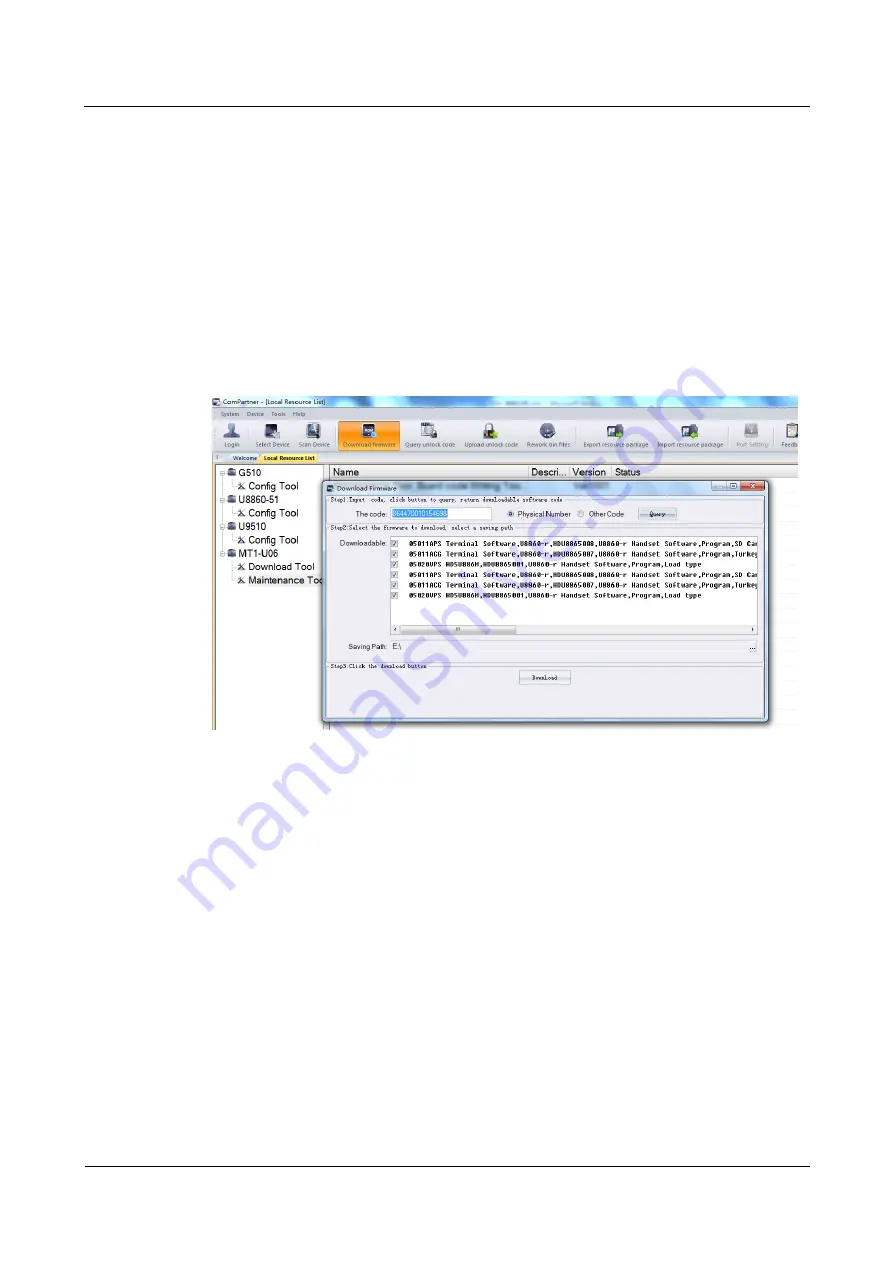
EDGE U0-6 Simplified Maintenance Manual
5 Software Upgrade
Issue 1.0 (2013-01-12)
Huawei Proprietary and Confidential
Copyright © Huawei Technologies Co., Ltd.
16
5.4 How to Obtain the Version Software
5.4.1 Method 1
Step 1
Log in to the ComPartner platform and click
Download firmware
.
Step 2
On the displayed dialog box, enter the IMEI of the phone, select
Physical Number
, and click
Query
.
Alternatively, enter the PN of the version software, select
Other Code
and click
Query
.
Step 3
Select the desired software from the displayed query results, and click
Download
.
Figure 5-4
Entering the phone IMEI
----End
5.4.2 Method 2
Log in to
http://support.huaweidevice.com/
, select the desired phone model, click the
Software
tab page, and search for and download the latest version software.






























