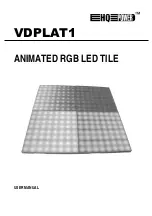VDPLAT1
HQ POWER
4
•
Always make sure that the power connections are connected correct and secure.
•
If there is any malfunction of the equipment, contact your distributor immediately.
•
When transferring the product, it is advisable to use the original packaging that the unit left the factory in.
b.
Technical Specifications
Greyscale
red / green / blue – 256 grade (8 bit)
Colours
256 x 256 x 256 = 16m
Supports Display
640 x 480 / 800 x 600 / 1024 x 768
Supports Display Card
DVI connector
Interface Cards
data collection card, 2 x display driver card
Range
768 x 512
Dimmer
hardware 16 grade, software 256 grade
Frequency
16MHz, 12MHz, 8Mhz, 6Mhz (adjustable)
Sweeping Frequency
> 90Hz
Scan Mode
8 rows / area
Output Port
2 x 50
Signal Cable
5-core net cable
Max. Signal Transmission Distance
high speed > 100m (no breaks)
Common Power
+5V
2. Hardware
a.
Limitations
Vertical
Min.
1 panel = 8 rows of LED clusters = 8 vertical pixels
Max. (1 receiver)
16 panels = 128 rows of LED clusters = 128 vertical pixels
Horizontal
Min.
1 panel = 8 rows of LED clusters = 8 vertical pixels
Max. (1 receiver)
16 panels = 128 rows of LED clusters = 128 vertical pixels
Resolution
Min.
1 x 1
Max. (1 receiver)
32 x 16
b.
Panel Installation
The tile is connected together as shown in section “
2.c
”. The units must be installed so that they are on a flat plane. It
is advisable that a spirit level is used in aligning the animate tiles. Use the rubber feet to adjust the height of each tile.
c.
Receiver to Panel Connection
Each receiver has 16 output ports (J1-J16) with one output port controlling 1 row of tile units. The number of output
ports used is determined by the length (L) of the matrix screen (see section “
3.d
” for further details on connection of
receiver output ports). Please note that the orientation of the connection must be as in the figure with the raised
tongue on the left.
Example: If the application requires a length of 2m, then this will require connection to the receiver as follows:
J1: first row of animated tiles.
J2: second row of animated tiles.