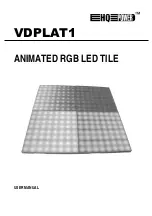VDPLAT1
HQ POWER
11
Proceed installing according to the prompts. Note: This software is protected
by a serial number. The correct serial number must be input in order to
continue installing the software. The current serial number for this product is
36121080. After completing the steps in the installation wizard, the software
will appear in the <Start-Programs>. Select <LEDstudio> to start. There will
also be a new shortcut icon created on the desktop <Shortcut to LEDstudio>.
Double click on this icon to start the software.
b.
Uninstalling
The software also includes a complete program removal function. This
allows the user to easily delete all LEDSTUDIO files, shortcuts &
programs. The user may delete all the relevant files by selecting
<ADD/DELETE> from the <CONTROL PANEL>. Select <Automatic> in
order to remove all relevant files.
c.
Getting Started
Setup the hardware after installing the software. Please check that your hardware is setup with the default settings as
shown below. Please follow the steps in order to check that your default settings are correct.
Check that the default settings for all three windows are as below. Please note that it is important that the
system is set as 8 rows/zone in <System Setup>.
Once the hardware and interface cards are set up as described in sections 2 & 3. The LED matrix screen will now
automatically display the area at the top-left corner of the <DESKTOP DISPLAY> on the PC monitor. The size of the