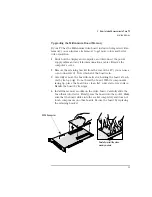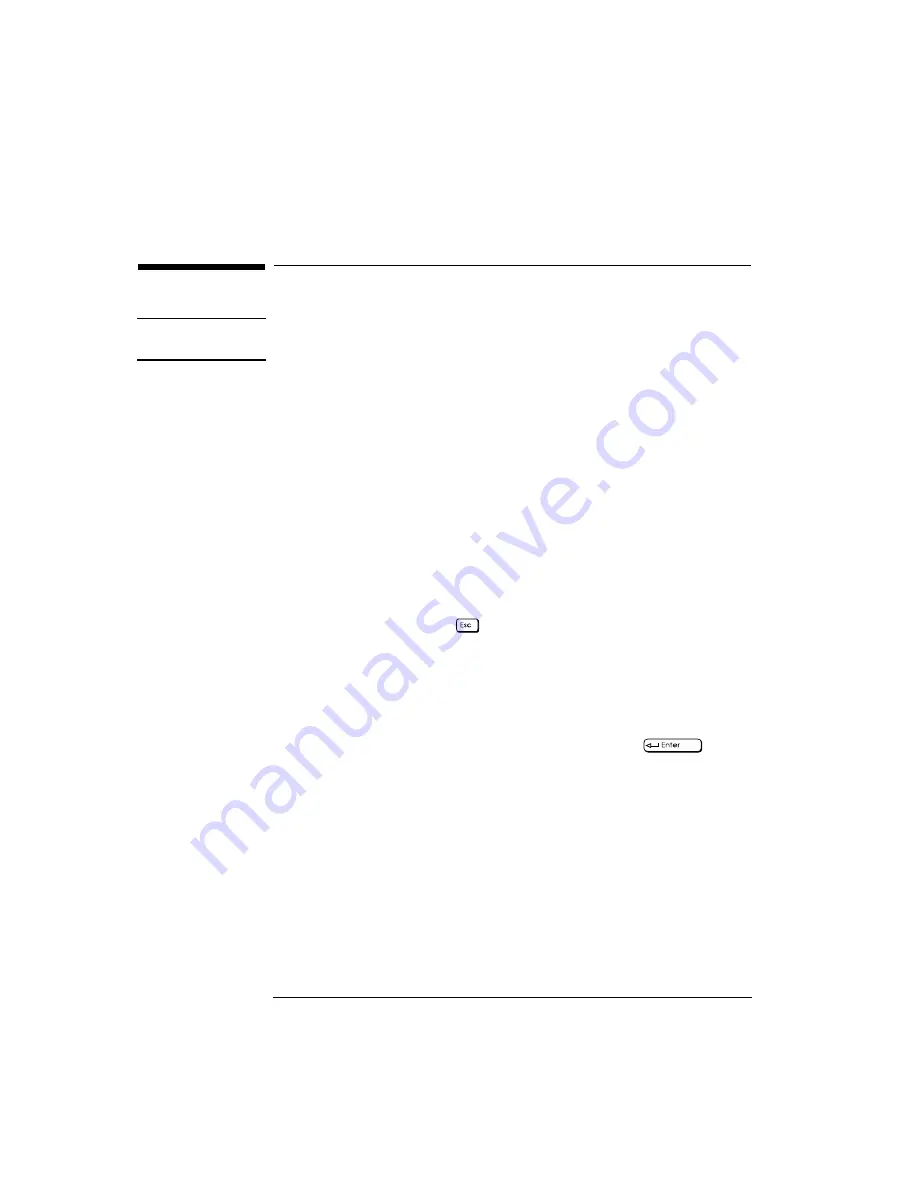
1 Setting Up and Using Your PC
Starting and Stopping Your PC
10
English
Starting and Stopping Your PC
NOTE
If you are starting your PC for the first time, refer to "Starting the PC
for the First Time", on page 11.
Starting Your PC
1
Before you start your PC, first switch on the display.
2
Start your PC in one of these ways:
•
Press the power button on the front panel.
•
Press the keyboard space bar.
The keyboard power-on feature will work only if it is enabled in
the
Setup
program (refer to page 66) and the system board
switch 8 is CLOSED (refer to page 62).
When you switch on the computer, it carries out the Power-On-Self-
Test (POST) while the Vectra logo is displayed. If you wish to view
the POST details, press
to get the HP Summary Screen. If there
is an error in the POST, the error will automatically be displayed.
For details, refer to "If a POST Error Message is Displayed", on page
47.
3
If you have set a password in the PC’s
Setup
program, the password
prompt displays after the POST has completed. If the Password
prompt is displayed, type your password and press
to be
able to use the PC.
Содержание Vectra VL6 6
Страница 1: ...User s Guide HP Vectra VL series 6 ...
Страница 3: ...User s Guide ...
Страница 6: ...vi English ...
Страница 12: ...xii English ...
Страница 13: ...1 Setting Up and Using Your PC ...
Страница 55: ...3 Troubleshooting Your PC This chapter can help you solve problems that you may encounter when using your PC ...
Страница 79: ...4 Hewlett Packard Support and Information Services ...
Страница 94: ...4 Hewlett Packard Support and Information Services Hewlett Packard Marketing Headquarters 82 English ...
Страница 102: ...90 Index ...
Страница 103: ...Regulatory Information and Warranty ...
Страница 111: ......