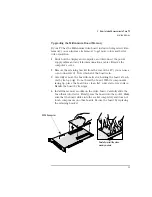2 How to Install Accessories In Your PC
Installing Mass Storage Devices
30
English
4
Remove the rear tray by sliding it forward about 1.5 cm (
½
inch) and
lifting it up and out.
5
Align the disk drive with the holes in the tray, making sure that the
drive connectors are on the open end of the tray. Then secure the
drive using the screws provided with it.
6
Carefully lower the tray back into position by aligning the metal tabs,
then slide it backwards into place.
7
At the rear of the PC, replace the retainer bracket and screw it in
place, securing the tray.
Содержание Vectra VL6 6
Страница 1: ...User s Guide HP Vectra VL series 6 ...
Страница 3: ...User s Guide ...
Страница 6: ...vi English ...
Страница 12: ...xii English ...
Страница 13: ...1 Setting Up and Using Your PC ...
Страница 55: ...3 Troubleshooting Your PC This chapter can help you solve problems that you may encounter when using your PC ...
Страница 79: ...4 Hewlett Packard Support and Information Services ...
Страница 94: ...4 Hewlett Packard Support and Information Services Hewlett Packard Marketing Headquarters 82 English ...
Страница 102: ...90 Index ...
Страница 103: ...Regulatory Information and Warranty ...
Страница 111: ......