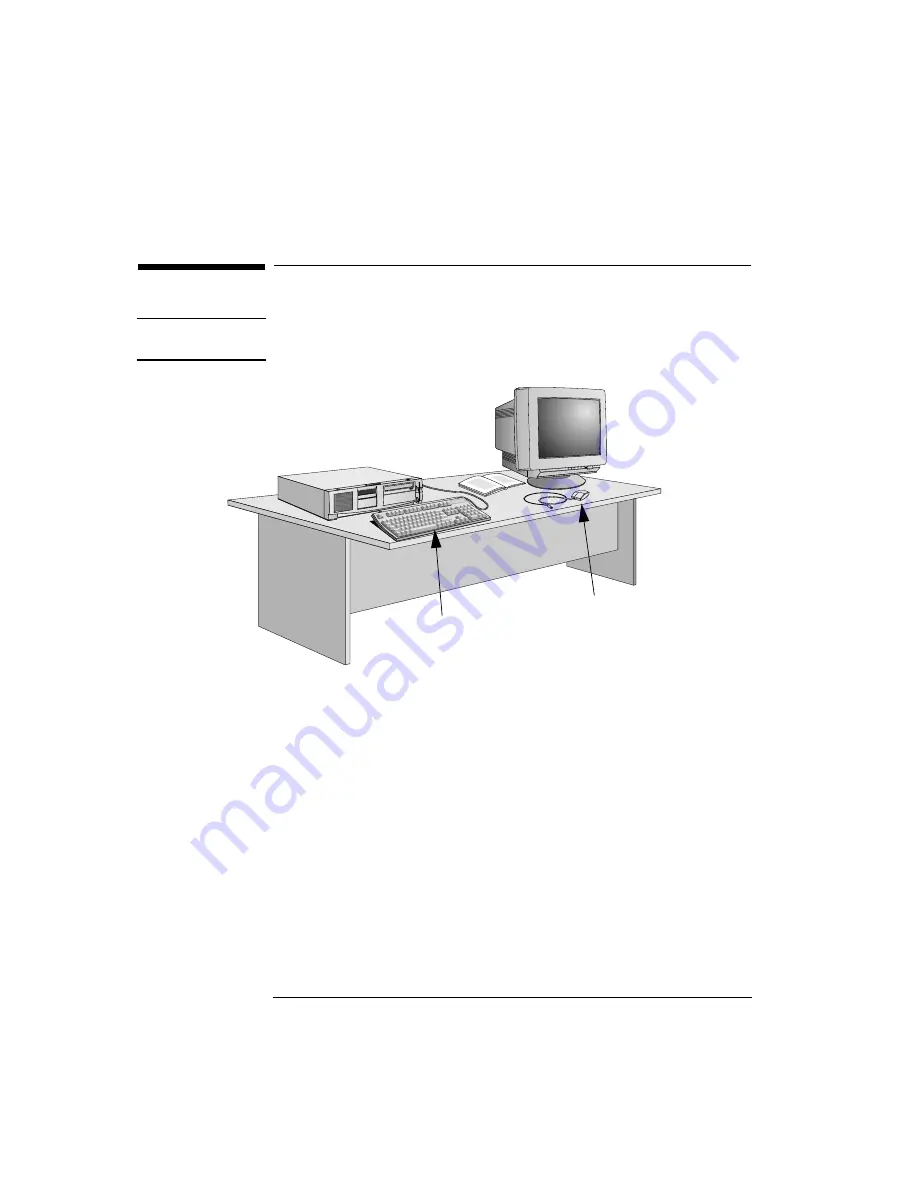
1 Setting Up and Using Your PC
Unpacking Your PC
2
English
Unpacking Your PC
WARNING
If you have any doubt that you can lift the PC or display safely, do not
try to move it without help.
1
When you receive your PC, unpack all the components.
2
Place the PC on a sturdy desk near to easily accessible power outlets,
with enough space for the keyboard, mouse, and any other
accessories. You can either place the PC horizontally (flat on the
desk) or vertically (on its side), with the flexible disk drive at the top.
3
Position the PC so that its rear connectors are easily accessible.
4
Refer to the display’s manual for information about the display.
Operating System
Your PC’s operating system is preloaded on your PC’s hard disk drive.
Installation Tools
No tools are required to set up your PC. However, if you plan to install a
disk drive, you may need a screwdriver. For further information about
installing accessories, refer to chapter 2,
“How to Install Accessories In
Your PC
”.
Computer
Typical Display
Mouse
Keyboard
Содержание Vectra VL6 6
Страница 1: ...User s Guide HP Vectra VL series 6 ...
Страница 3: ...User s Guide ...
Страница 6: ...vi English ...
Страница 12: ...xii English ...
Страница 13: ...1 Setting Up and Using Your PC ...
Страница 55: ...3 Troubleshooting Your PC This chapter can help you solve problems that you may encounter when using your PC ...
Страница 79: ...4 Hewlett Packard Support and Information Services ...
Страница 94: ...4 Hewlett Packard Support and Information Services Hewlett Packard Marketing Headquarters 82 English ...
Страница 102: ...90 Index ...
Страница 103: ...Regulatory Information and Warranty ...
Страница 111: ......















































