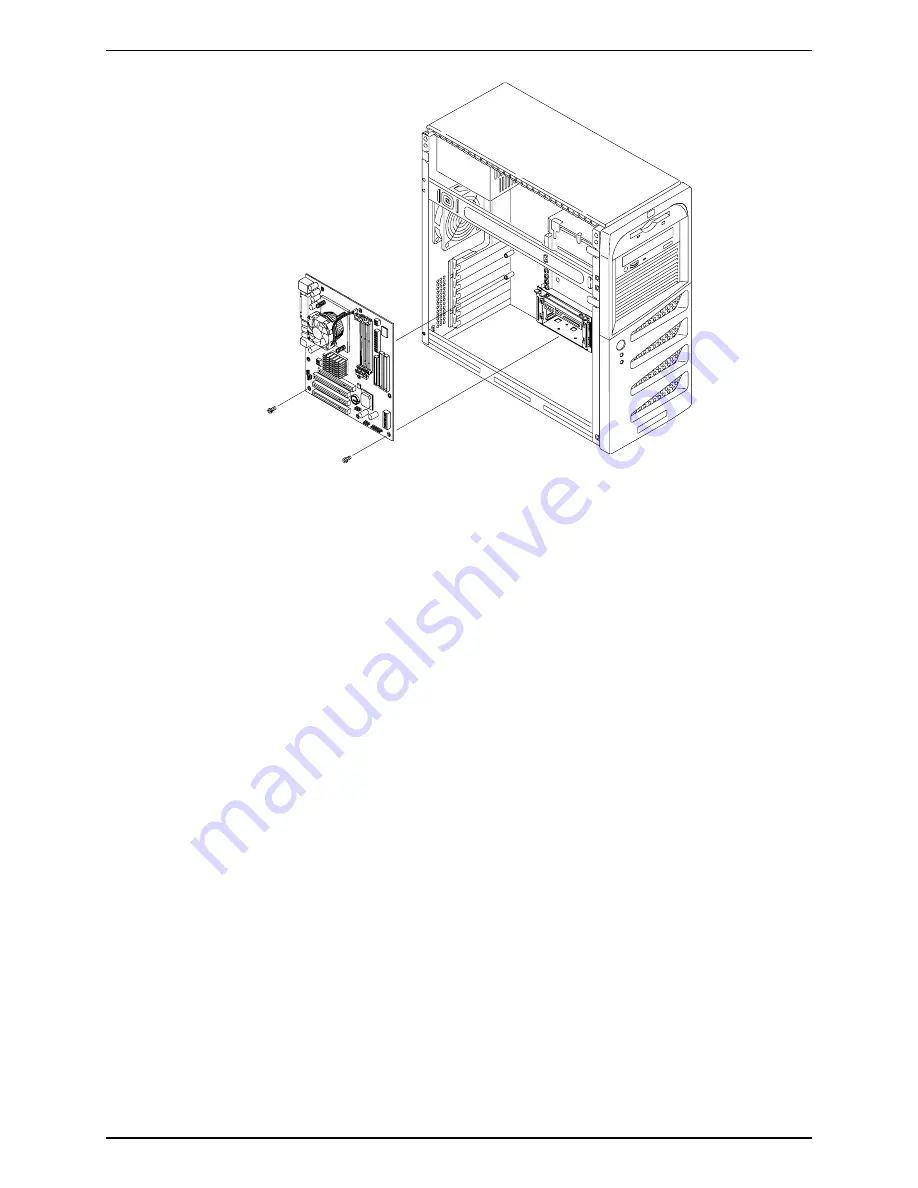
Chapter 7
Replacing Parts
Figure 7-20. Removing and Replacing the System Board
Replacing the System Board
1. Remove the replacement system board and any cables from the anti-static shipping container.
2. Place the system board on an anti-static pad and set all jumper connections as recorded during the
system board removal.
3. Insert the new system board, lining up the rear connectors carefully.
4. Install all the screws into the system board to secure it to the chassis.
5. Replace all cables that were disconnected during the previous removal.
6. Replace the DIMMs, processor and heat sink-cooling fan and accessory boards.
7. Replace the external cover on the rear panel. Place the cover over the ports and press to snap it in place.
8. Replace the left side cover.
9. Return the Server to the upright position.
10. Connect the power cord and any external cables to the Server.
11. Power on the Server as described in Chapter 1, “Controls and Indicators.”
12. Enter the (BIOS) Setup Utility and set the BIOS configuration.
13. Reboot the Server and verify the Server is operating correctly.
95
Содержание Tc2110 - Server - 128 MB RAM
Страница 1: ...HP Server tc2110 Operations and Maintenance Guide Online Version 1 10 December 2002 ...
Страница 14: ......
Страница 20: ......
Страница 102: ......
Страница 103: ...8 Parts Identification Exploded View Covers and Bezels 97 ...
Страница 104: ...Chapter 8 Parts Identification Exploded View Mass Storage Devices 98 ...
Страница 105: ...Chapter 8 Parts Identification Exploded View Chassis Fan Power Supply and System Board 99 ...
Страница 106: ...Chapter 8 Parts Identification Exploded View System Board Components 100 ...
Страница 110: ......
Страница 113: ...Chapter 9 Specifications System Board Layout Figure 9 1 System Board Components Connectors 107 ...
Страница 114: ......






























