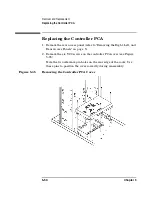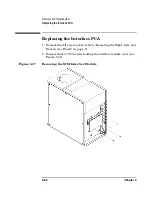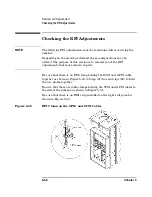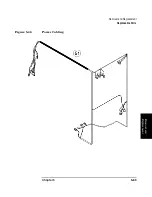Removal and Replacement
Replaceable Parts
Chapter 5
5-64
57
C1160-60x57
vertical path-clear sensor cable
59
C1173-60x59
drive SCSI cable
62
C1170-60x62
drive I/Ocable
65
C1160-60x65
control panel cable
66
C1170-60x66
GPIO Cable
78
C1160-60x78
cover window
80
C1160-60x80
right panel standby power switch
cable
86
C1160-60x86
AC switch PCA
A
C5175-00202
panel - left side, flint grey
A
C5175-00203
panel - left side, parchment white
B
C5175-00204
panel - right side, flint grey
B
C5175-00205
panel - right side, parchment white
C
C1160-60094
panel - left front, flint grey
C
C1160-60093
panel - left front, parchment white
D
C1160-60095
panel - right front, flint grey
D
C1160-60096
right front panel , parchment white
E
C1160-60084
panel - top right corner, flint grey
E
C1160-60088
panel - top right corner, parchment
white
F
C1160-60090
panel - top left corner, flint grey
F
C1160-60091
panel - top left corner, parchment
white
G
C1160-00210
panel - rear, flint grey
Table 5-3
Non-Exchange Assemblies
FRU No.
Part Number
Description
Содержание Surestore 160ex - Optical Jukebox
Страница 10: ...TOC x Contents ...
Страница 14: ...Tables TOC xiv ...
Страница 15: ...Chapter 1 1 1 Product Information 1 Product Information ...
Страница 26: ...Product Information Environmental Specifications Chapter 1 1 12 ...
Страница 27: ...Chapter 2 2 1 Installation 2 Installation ...
Страница 30: ...Installation Identifying Controls and Features Chapter 2 2 4 Figure 2 2 Left Side ...
Страница 47: ...Chapter 3 3 1 Operation and Configuration 3 Operation and Configuration ...
Страница 50: ...Operation and Configuration Operating the Control Panel Chapter 3 3 4 Figure 3 1 The Jukebox Control Panel ...
Страница 52: ...Operation and Configuration Operating the Control Panel Chapter 3 3 6 Figure 3 2 Jukebox Display Menu Tree ...
Страница 60: ...Operation and Configuration Changing the Administration Menu Password Chapter 3 3 14 flash ROM ...
Страница 75: ...Chapter 4 4 1 Troubleshooting and Diagnostics 4 Troubleshooting and Diagnostics ...
Страница 122: ...Troubleshooting and Diagnostics Running an Internal Test Chapter 4 4 48 ...
Страница 123: ...Chapter 5 5 1 Removal and Replacement 5 Removal and Replacement ...
Страница 129: ...Removal and Replacement Service Access Chapter 5 5 7 Removal and Replacement Front Panel ...
Страница 136: ...Removal and Replacement Replacing the Control Panel Assembly Chapter 5 5 14 oriented incorrectly ...
Страница 188: ...Removal and Replacement Replaceable Parts Chapter 5 5 66 Figure 5 43 Exploded View 1 of 3 ...
Страница 189: ...Removal and Replacement Replaceable Parts Chapter 5 5 67 Removal and Replacement Figure 5 44 Exploded View 2 of 3 ...
Страница 190: ...Removal and Replacement Replaceable Parts Chapter 5 5 68 Figure 5 45 Exploded View 3 of 3 ...
Страница 191: ...Removal and Replacement Replaceable Parts Chapter 5 5 69 Removal and Replacement Figure 5 46 Power Cabling ...
Страница 192: ...Removal and Replacement Replaceable Parts Chapter 5 5 70 Figure 5 47 Rope and Pulley System ...
Страница 193: ...Chapter 6 6 1 Theory of Operation 6 Theory of Operation ...
Страница 218: ...Theory of Operation Optical Drive Mechanism Chapter 6 6 26 ...
Страница 219: ...Appendix A A 1 Safety and Regulatory A Safety and Regulatory Information ...