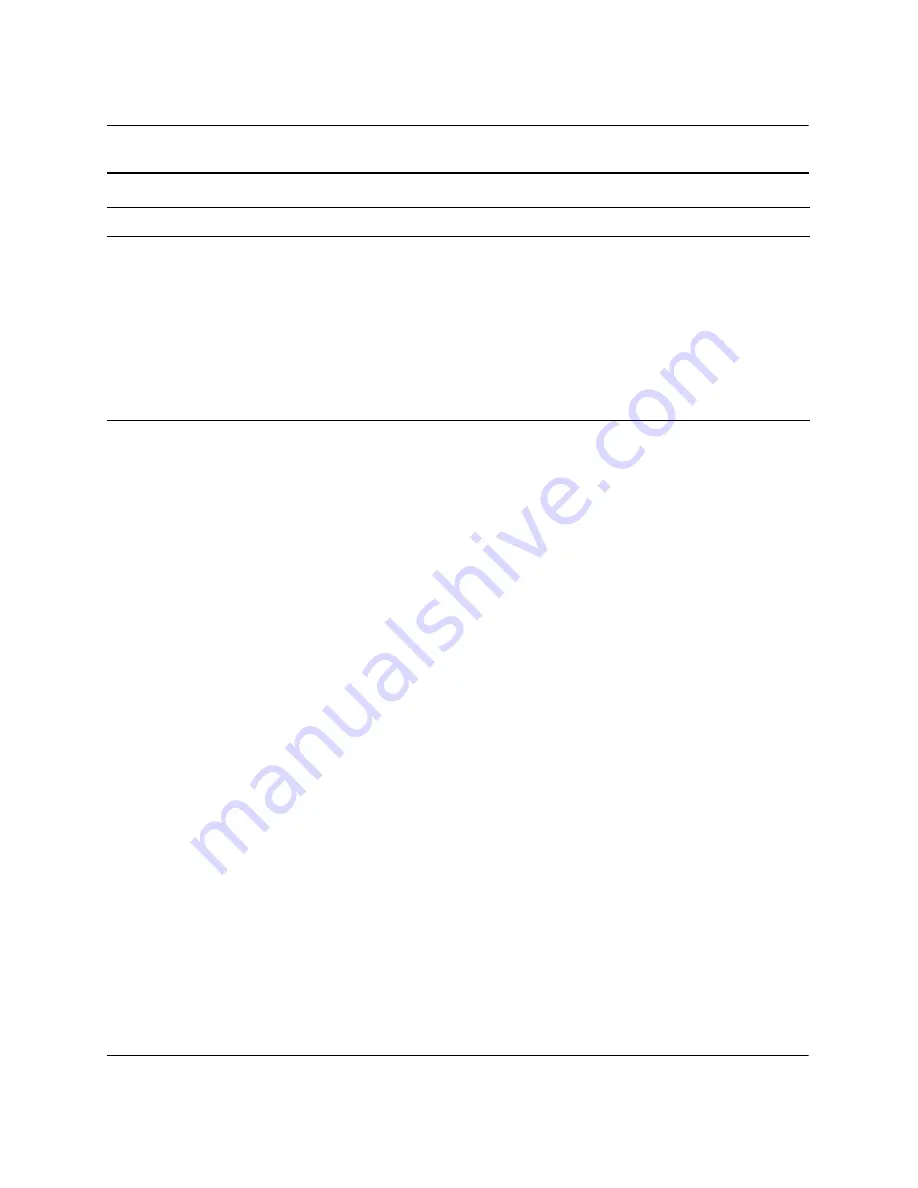
Troubleshooting Guide
www.hp.com
2–11
Troubleshooting Without Diagnostics
System does not power on
and LEDs are not flashing.
(continued)
System unable to power
on.
(continued)
Press and hold the power button for
less than 4 seconds. If the hard
drive LED does not turn on green
then:
(continued)
5. If the AUX LED light on the
system board is not turned on,
then replace the power supply.
6. Replace the system board.
Solving Power Supply Problems
(Continued)
Problem
Cause
Solution
Содержание Rp5000 - Point of Sale System
Страница 76: ......






























