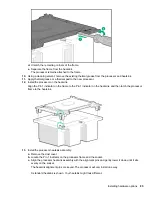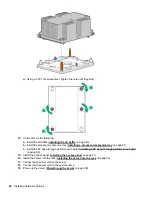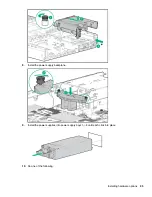8.
If removed, do the following:
a.
Install the air baffle (
on page 43).
b.
Install the processor mezzanine tray (
Installing a processor mezzanine tray
c.
Install the 2P pass-through performance board (
Installing a 2P pass-through performance board
on page 88).
9.
Install the access panel (
on page 41).
10.
Install the server into the rack (
Installing the server into the rack
11.
Connect each power cord to the server.
12.
Connect each power cord to the power source.
13.
Power up the server (
on page 38).
To configure the memory mode, use the BIOS/Platform Configuration (RBSU) in the System Utilities.
If a DIMM failure has occurred, see "
Systems Insight Display combined LED descriptions
on page 12."
Power supply options
The server supports installation of two or four of the following Flex Slot power supplies:
• HPE 800W Flex Slot Platinum Hot-plug Power Supply
• HPE 800W Flex Slot Titanium Plus Hot-plug Power Supply
• HPE 800W Flex Slot Universal Hot-plug Power Supply
• HPE 800W Flex Slot Hot-plug Battery Backup Power Supply
• HPE 1600W Flex Slot Platinum Plus Hot-plug Power Supply
Population rules
The power supplies are supported horizontally for redundancy. Observe the following when installing power
supplies:
Two power supply configuration
• Install the power supplies into power supply bays 1 and 2.
• Connect the power supplies to separate AC circuits for redundancy.
Four power supply configuration
Power supply options
91
Содержание ProLiant DL560 Gen10
Страница 9: ...Eight bay SFF NVMe drive cage Two bay NVMe Six bay SFF HDD drive cage Component identification 9 ...
Страница 29: ...Item Description 1 x8 Slimline NVMe connector 2 x8 Slimline NVMe connector Component identification 29 ...
Страница 65: ...2 Prepare the drive 3 Install the drive 4 Observe the LED status of the drive Installing hardware options 65 ...
Страница 100: ... 18 SFF backplanes Group C SAS cables 100 Installing hardware options ...
Страница 101: ... 16 SFF backplanes Group C SAS cables Installing hardware options 101 ...
Страница 111: ...Connected to the system board SATA ports 1 and 2 Connected to the HPE P816i a Smart Array controller Cabling 111 ...
Страница 113: ...Connected to the secondary PCIe riser board Connected to the tertiary PCIe riser board Cabling 113 ...
Страница 114: ...Connected to the system board SATA ports 1 and 2 Connected to the Smart Array controller 114 Cabling ...
Страница 115: ...Drive box 3 cabling Connected to the Primary PCIe riser board Connected to the secondary PCIe riser board Cabling 115 ...
Страница 116: ...Connected to the system board SATA ports 1 and 2 Connected to an HPE Smart Array controller 116 Cabling ...
Страница 119: ...Quad slimline riser installed in the secondary PCIe riser cage Tertiary riser Cabling 119 ...