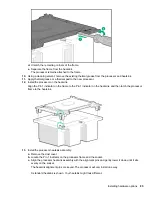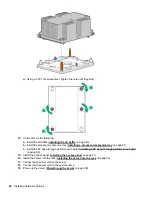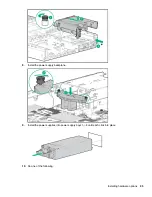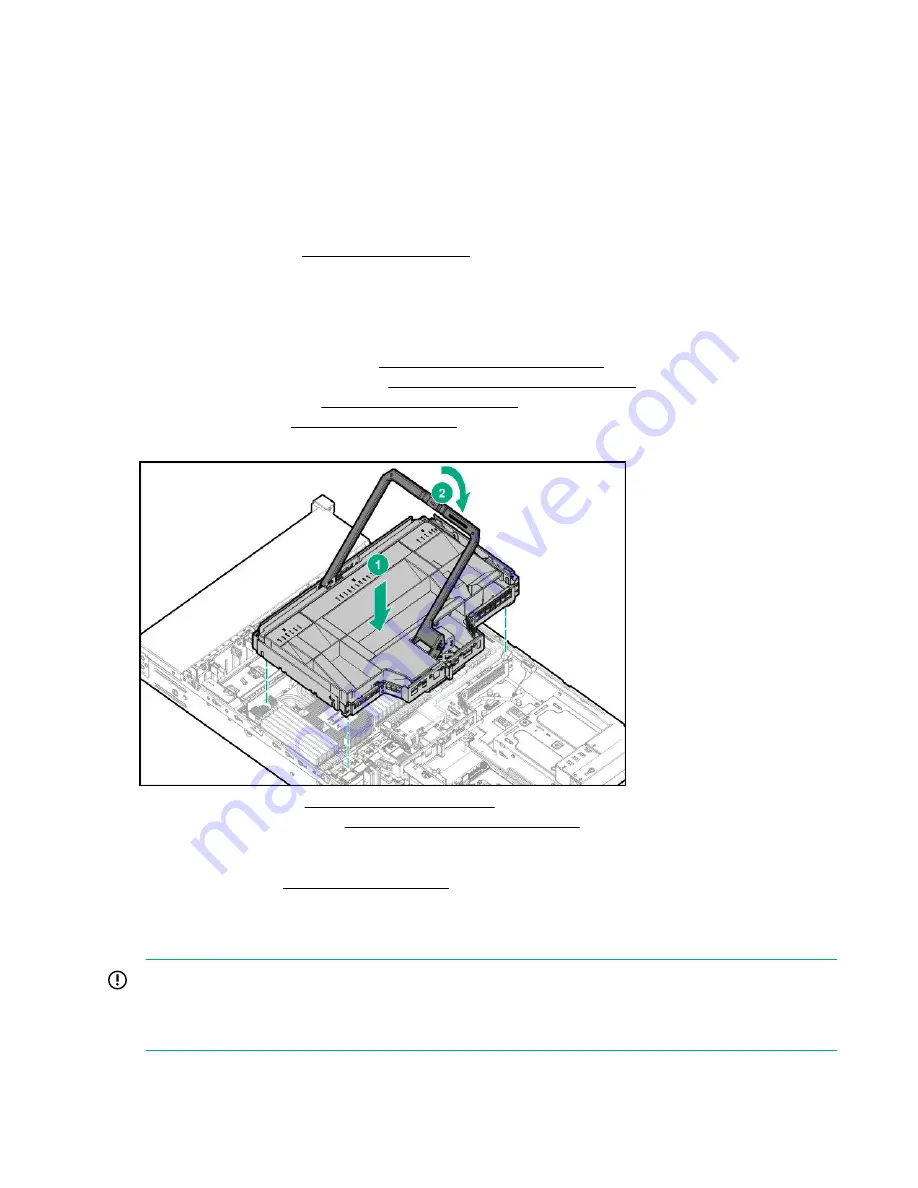
Installing a 2P pass-through performance board
Prerequisites
Before installing this option, be sure that you have the following:
• T-10 Torx screwdriver
• The components included with the hardware option kit
Procedure
1.
on page 38).
2.
Remove all power:
a.
Disconnect each power cord from the power source.
b.
Disconnect each power cord from the server.
3.
Do one of the following:
• Extend the server from the rack (
Extend the server from the rack
on page 38).
• Remove the server from the rack (
Removing the server from the rack
on page 39).
4.
on page 40).
5.
Remove the air baffle (
6.
Install the pass-through board.
7.
Install the access panel (
on page 41).
8.
Install the server into the rack (
Installing the server into the rack
9.
Connect each power cord to the server.
10.
Connect each power cord to the power source.
11.
Power up the server (
on page 38).
Memory options
IMPORTANT:
This server does not support mixing LRDIMMs and RDIMMs. Attempting to mix any combination of
these DIMMs can cause the server to halt during BIOS initialization. All memory installed in the server
must be of the same type.
88
Installing a 2P pass-through performance board
Содержание ProLiant DL560 Gen10
Страница 9: ...Eight bay SFF NVMe drive cage Two bay NVMe Six bay SFF HDD drive cage Component identification 9 ...
Страница 29: ...Item Description 1 x8 Slimline NVMe connector 2 x8 Slimline NVMe connector Component identification 29 ...
Страница 65: ...2 Prepare the drive 3 Install the drive 4 Observe the LED status of the drive Installing hardware options 65 ...
Страница 100: ... 18 SFF backplanes Group C SAS cables 100 Installing hardware options ...
Страница 101: ... 16 SFF backplanes Group C SAS cables Installing hardware options 101 ...
Страница 111: ...Connected to the system board SATA ports 1 and 2 Connected to the HPE P816i a Smart Array controller Cabling 111 ...
Страница 113: ...Connected to the secondary PCIe riser board Connected to the tertiary PCIe riser board Cabling 113 ...
Страница 114: ...Connected to the system board SATA ports 1 and 2 Connected to the Smart Array controller 114 Cabling ...
Страница 115: ...Drive box 3 cabling Connected to the Primary PCIe riser board Connected to the secondary PCIe riser board Cabling 115 ...
Страница 116: ...Connected to the system board SATA ports 1 and 2 Connected to an HPE Smart Array controller 116 Cabling ...
Страница 119: ...Quad slimline riser installed in the secondary PCIe riser cage Tertiary riser Cabling 119 ...