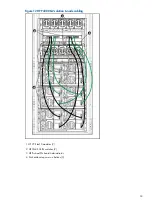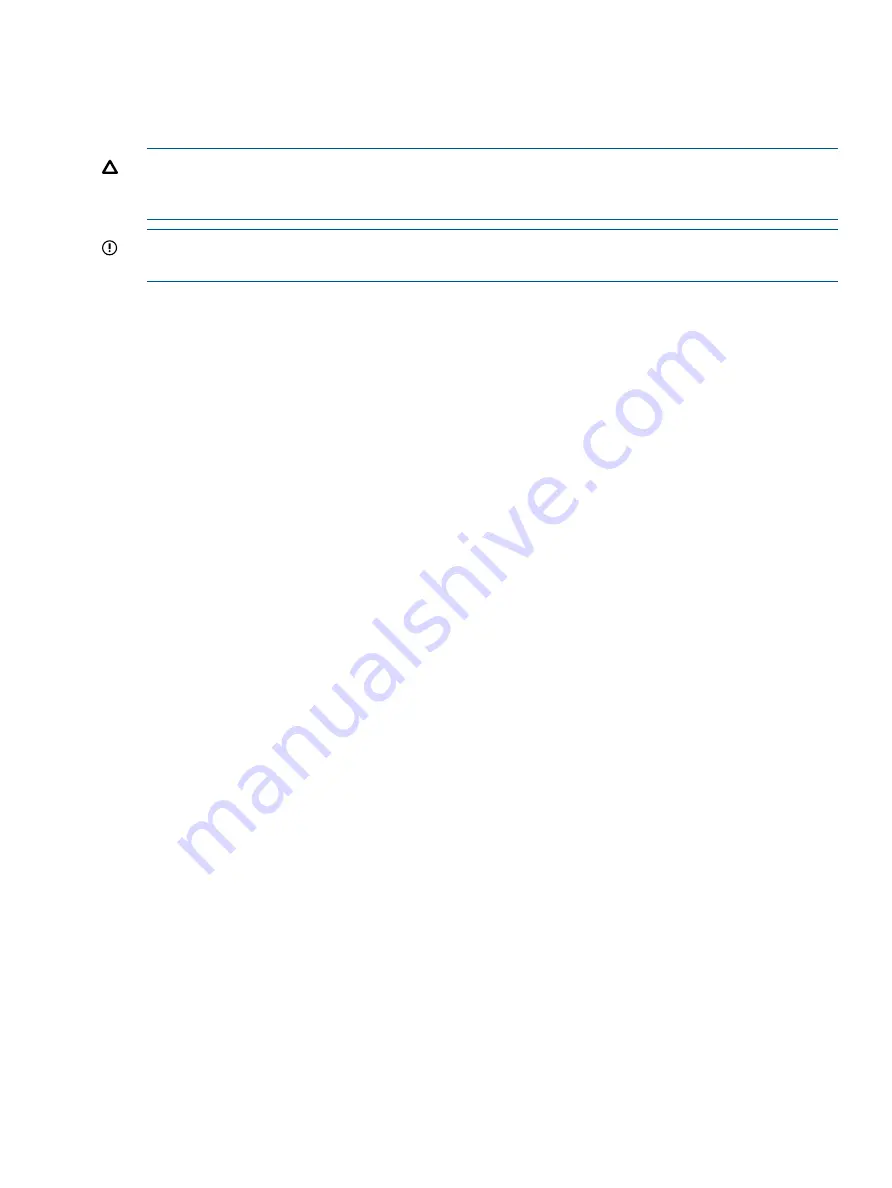
1.
Remove fan unit.
2.
Insert the new fan unit.
Replacing the disk enclosure hard drive
CAUTION:
Before replacing the disk enclosure hard drive, be sure to power down the server
blades using the procedures to shut down the management group in the CMC Online Help or HP
P4000 SAN Solution User Guide.
IMPORTANT:
Before pulling a drive out of the disk enclosure, HP recommends that you use the
CMC to turn on the drive LED so that you can physically identify the correct drive to replace.
For detailed instructions on how to physically remove and replace a hard drive, see the “Removal
and replacement procedures” chapter in the HP 600 Modular Disk System Maintenance and
Service Guide.
For general instructions on replacing disk drives and ensuring data availability, see the HP P4000
SAN Solution User Guide.
Replacing the disk enclosure hard drive
27
Содержание P4800 G2
Страница 4: ...Battery replacement notices 46 Glossary 50 Index 51 4 Contents ...
Страница 40: ...German laser notice Italian laser notice Japanese laser notice 40 Regulatory compliance notices ...
Страница 47: ...French battery notice German battery notice Battery replacement notices 47 ...
Страница 48: ...Italian battery notice Japanese battery notice 48 Regulatory compliance notices ...
Страница 49: ...Spanish battery notice Battery replacement notices 49 ...