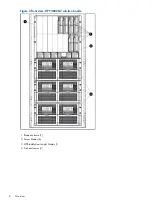Figure 5 Virtual Connect Manager Domain Settings
Backing up the SAS switch
The SAS switch configuration cannot be backed up using the CMC. If you are replacing one SAS
switch, duplicate the configuration from the other switch. If you are replacing both SAS switches,
you must restore the configuration from a backup captured using the VSM CLI. For information
about backing up and restoring the SAS configuration using the CLI, see the HP Virtual SAS
Manager User Guide.
IMPORTANT:
HP recommends that you not change the SAS zoning on the SAS switches or the
cabling between the SAS switches and the disk enclosures. See
“HP P4800 G2 solution cabling”
for the recommended cabling.
Backing up remaining HP P4800 G2 solution configurations
The following methods may be used to back up the remaining HP P4800 G2 solution configurations:
•
Use your own system backup utility to back up data.
•
Back up the configuration to an FTP server.
12
Backing up HP P4800 G2 solution configurations
Содержание P4800 G2
Страница 4: ...Battery replacement notices 46 Glossary 50 Index 51 4 Contents ...
Страница 40: ...German laser notice Italian laser notice Japanese laser notice 40 Regulatory compliance notices ...
Страница 47: ...French battery notice German battery notice Battery replacement notices 47 ...
Страница 48: ...Italian battery notice Japanese battery notice 48 Regulatory compliance notices ...
Страница 49: ...Spanish battery notice Battery replacement notices 49 ...