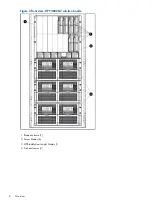Obtaining a license key
You must obtain a license key for the server blade before you begin the SAN/iQ software imaging
process. First, you obtain the MAC address of the HP P4800 G2 solution, then request the license
key using the MAC address.
Obtain the MAC address
Complete the following steps:
1.
Log into iLO for the server blade.
2.
Navigate to the
System Information
→
NIC
tab to obtain the eth0/Port 1 MAC address.
3.
Copy the MAC address for future use.
Request the license key
The easiest way to enter the license key into the HP P4800 G2 solution is by using a USB flash
drive. You may also enter in the license key if you do not have a USB flash drive.
1.
Go to the HP Software Licensing portal at
and click
Manage licenses
.
2.
Follow the steps to reprint the original license key.
3.
Prepare the key for use in the system recovery process.
Name the file as follows, with no file extension:
featurekey_<MAC address with no colons>
For example:
featurekey_0030482A189B
4.
Save this file to the USB flash drive.
5.
If you have more than one server blade to image, repeat steps in both sections
and
“Obtaining a license key” (page 15)
.
6.
Re-image the SAN/iQ software.
Re-imaging the server blade with the SAN/iQ software
If you do not have the license key, start with the instructions,
“Obtaining a license key” (page 15)
,
for obtaining the MAC address and license key.
To re-image the server blades, perform the steps in the following sections for each blade.
Verify minimum server requirements
1.
Log in to the iLO for the server blade.
2.
Mount the HP SmartStart CD x64 using Virtual Mount.
3.
Boot the server blade from the CD.
4.
Select a language.
5.
Accept the HP End User License Agreement.
6.
Select
Maintenance
.
7.
Select
HP Insight Diagnostics
.
8.
On the Survey tab, verify that the specified items in the Overview category (default) meet the
minimum requirements listed in
.
CAUTION:
If any items do not meet the requirements listed in
and
, do not continue with this procedure.
Performing field system recovery of the HP P4800 G2 solution
15
Содержание P4800 G2
Страница 4: ...Battery replacement notices 46 Glossary 50 Index 51 4 Contents ...
Страница 40: ...German laser notice Italian laser notice Japanese laser notice 40 Regulatory compliance notices ...
Страница 47: ...French battery notice German battery notice Battery replacement notices 47 ...
Страница 48: ...Italian battery notice Japanese battery notice 48 Regulatory compliance notices ...
Страница 49: ...Spanish battery notice Battery replacement notices 49 ...