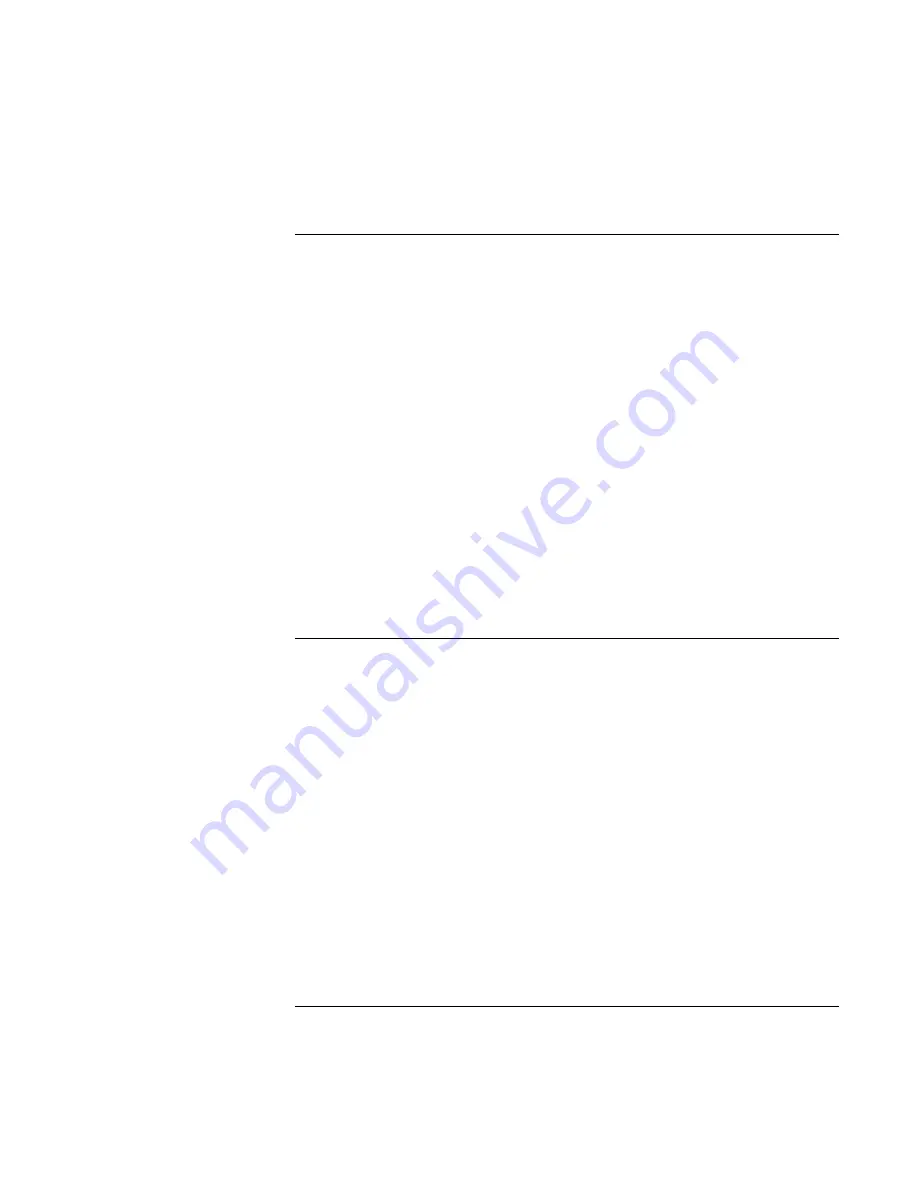
Using Windows XP
Installing Retail Windows XP
Corporate Evaluator’s Guide
99
To install wireless LAN support
Some models of this HP notebook have built-in wireless LAN. The driver is located on
the Recovery CD in the HP\DRIVERS\WIRELESS directory. In addition to this driver it
is also necessary to install the HP Display Settings and Configuration Interface applet
(version 1.11 or later). The applet provides the support for the wireless on/off button
located below the display on the right-hand side.
1.
Click Start, Control Panel. Choose “Performance and Maintenance” then click the
System icon.
2.
Select the Hardware tab then click the Device Manager button.
3.
Double-click the “Network Controller” under “Other Devices”.
4.
Click the “Reinstall Driver” button.
5.
When the hardware wizard appears, select “Install from a list…” and click Next.
6.
Select “include this location”, provide the path to the driver, then click Next to
continue. (The LAN driver is located on the Recovery CD in the
\HP\DRIVERS\WIRELESS directory.)
7.
Click Finish to finalize the installation.
To install the HP Display Settings and Configuration
Interface (HPCI) utility
HP Display Settings provides support for the following features:
•
User interface to control which of the available displays should be active (notebook
display panel, external monitor, TV).
•
Slider controls for adjusting the brightness and contrast (if applicable) of the
notebook display panel. These controls do not affect the external monitor or TV.
•
An icon in the taskbar for quick access to these controls.
•
Adds sticky key and filtered key accessibility features to the Fn key.
HP Configuration Interface device implements the following features:
•
On certain systems, volume and mute control implemented through the operating
system that is actively be reflected in the user interface.
Содержание Omnibook XE3
Страница 1: ...HP Omnibook XE3 GF Corporate Evaluator s Guide ...
Страница 10: ......
Страница 11: ...Corporate Evaluator s Guide 11 Introducing Your Computer ...
Страница 31: ...Corporate Evaluator s Guide 31 Using Your Computer ...
Страница 51: ...Corporate Evaluator s Guide 51 Traveling with Your Computer ...
Страница 61: ...Corporate Evaluator s Guide 61 Making Connections ...
Страница 85: ...Corporate Evaluator s Guide 85 Configuring and Expanding Your Computer ...
Страница 92: ......
Страница 93: ...Corporate Evaluator s Guide 93 Using Windows XP ...
Страница 102: ......
Страница 103: ...Corporate Evaluator s Guide 103 Using Windows 2000 ...
Страница 113: ...Corporate Evaluator s Guide 113 Using Windows 98 ...
Страница 125: ...Corporate Evaluator s Guide 125 Service and Support ...
Страница 134: ......
Страница 135: ...Corporate Evaluator s Guide 135 Solving Problems with Your Computer ...
Страница 162: ......
Страница 163: ...Corporate Evaluator s Guide 163 Specifications and Regulatory Information ...
Страница 188: ...188 Corporate Evaluator s Guide setting up 26 updating drivers 91 work environment 46 working in comfort 46 ...






























