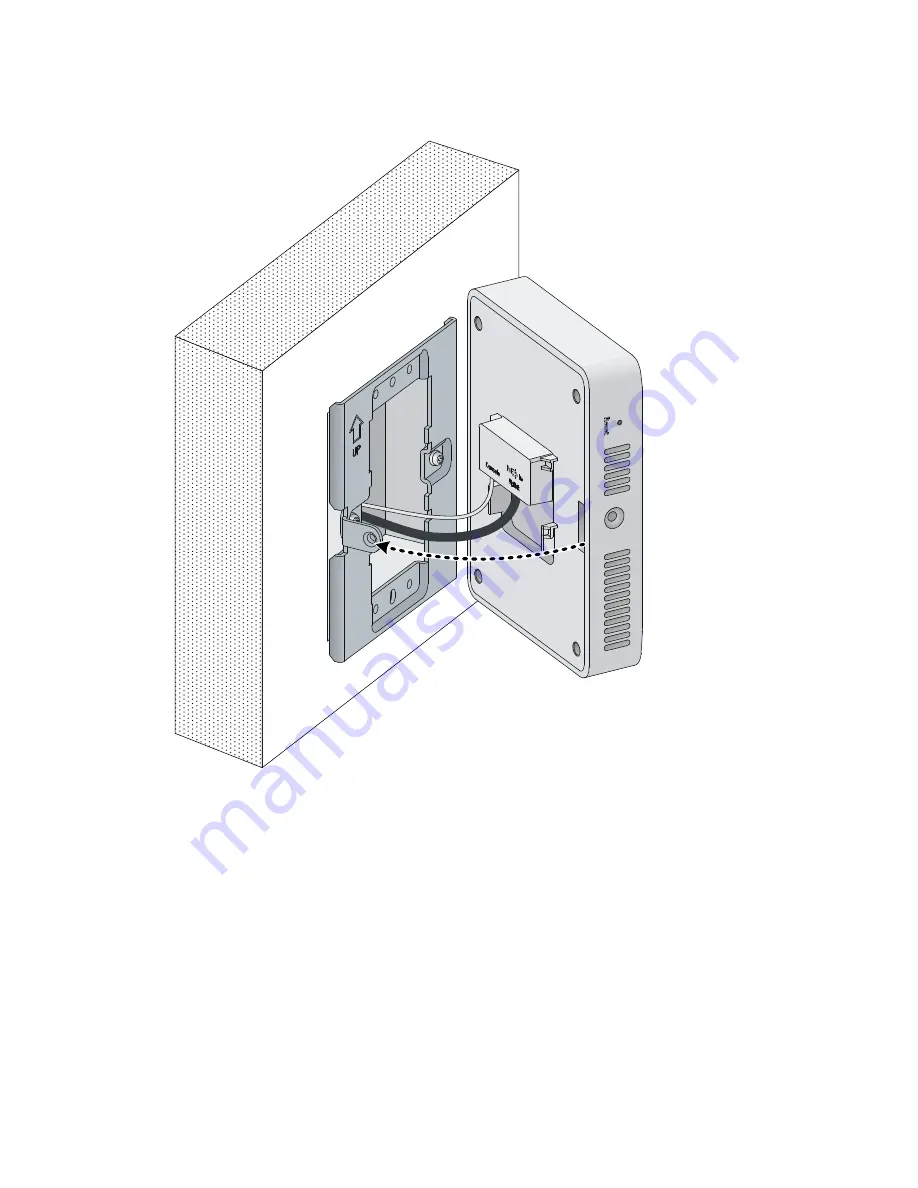
5
Figure 4
Aligning the installation hole
4.
Push the HP NJ5000-5G-PoE+ onto the mounting bracket, and then slide it down until it is fully
engaged. Then secure the switch to the bracket by using the Phillips-head screw or security-head
security Torx-10 screw. Do not release the HP NJ5000-5G-PoE+ until you confirm that it is secured
in place.























