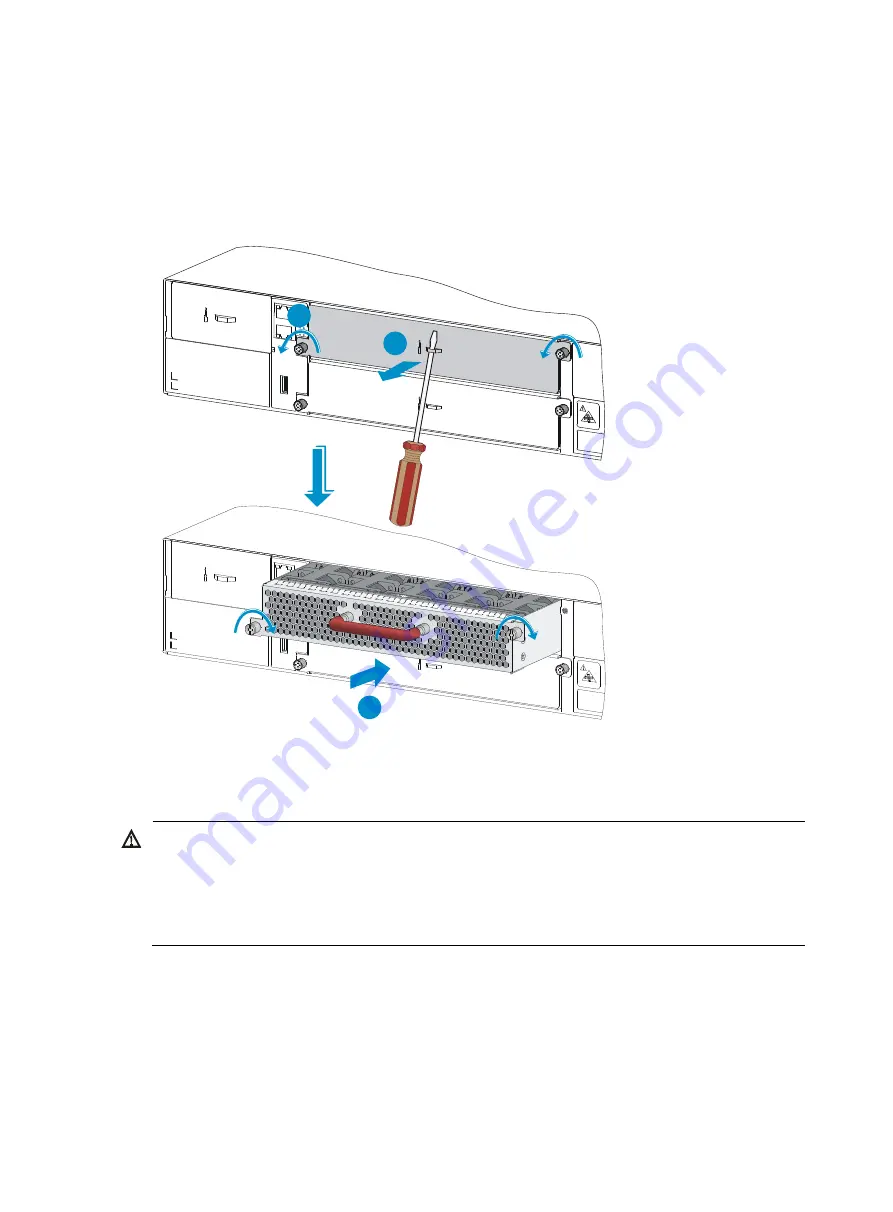
5.
Holding the fan tray with both hands with the upside (marked with a "TOP" sign) up, gently push
the fan tray into the slot along the guide rails until the fan tray completely seats into the slot. See
callout 3 in
.
6.
Use a Phillips screwdriver to tighten the captive screws on the fan tray to make sure the fan tray is
fully seated in the slot.
Figure 13
Installing a fan tray
1
2
3
Removing a fan tray
WARNING!
•
The new fan tray and the removed fan tray must be the same model.
•
Take out the fan tray after the fans completely stop rotating.
•
To prevent an unbalanced fan from causing loud noise, do not touch the fans, even if they are not
rotating.
To remove a fan tray:
1.
Wear an ESD wrist strap and make sure it makes good skin contact and is correctly grounded.
2.
Loosen the captive screw of the fan tray with a Phillips screwdriver until it is fully disengaged from
the switch chassis.
13
Содержание FlexFabric 7900 Series
Страница 5: ...iii Index 53 ...
















































