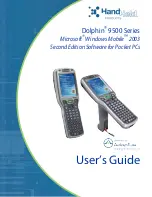Reinstall your programs on your HP iPAQ after the hard reset is complete by using ActiveSync on your
computer. After your HP iPAQ is synchronized correctly, go to
ActiveSync
on your computer, select
Tools
>
Add/Remove Programs
, and then select any programs to reinstall.
Customized links in WMDC
Set up your device to synchronize the Outlook contacts, e-mail, and other information on your device,
or just skip the setup process and connect the device.
After the device is connected to your computer, the following links are displayed on your computer:
●
Programs and Services
●
Pictures, Music, and Video
●
File Management
●
Mobile Device Settings
To view a list of customized links, navigate to
Programs and Services
. Click
more>>
to view additional
links for the various HP services and click
<<back
to go back to the previous screen.
Customized links in WMDC
81
Содержание FB142AA
Страница 1: ...iPAQ Data Messenger Product Guide ...
Страница 11: ...Thailand Wireless Notice 129 22 Quick reference Acronyms 130 Icons used 131 Index 134 xi ...
Страница 12: ...xii ...
Страница 49: ...NOTE In the Selected items list tap and hold a channel name to edit or delete it Configure channels 37 ...
Страница 145: ...Icon Description Icon Description Shift lock Function Function lock Icons used 133 ...