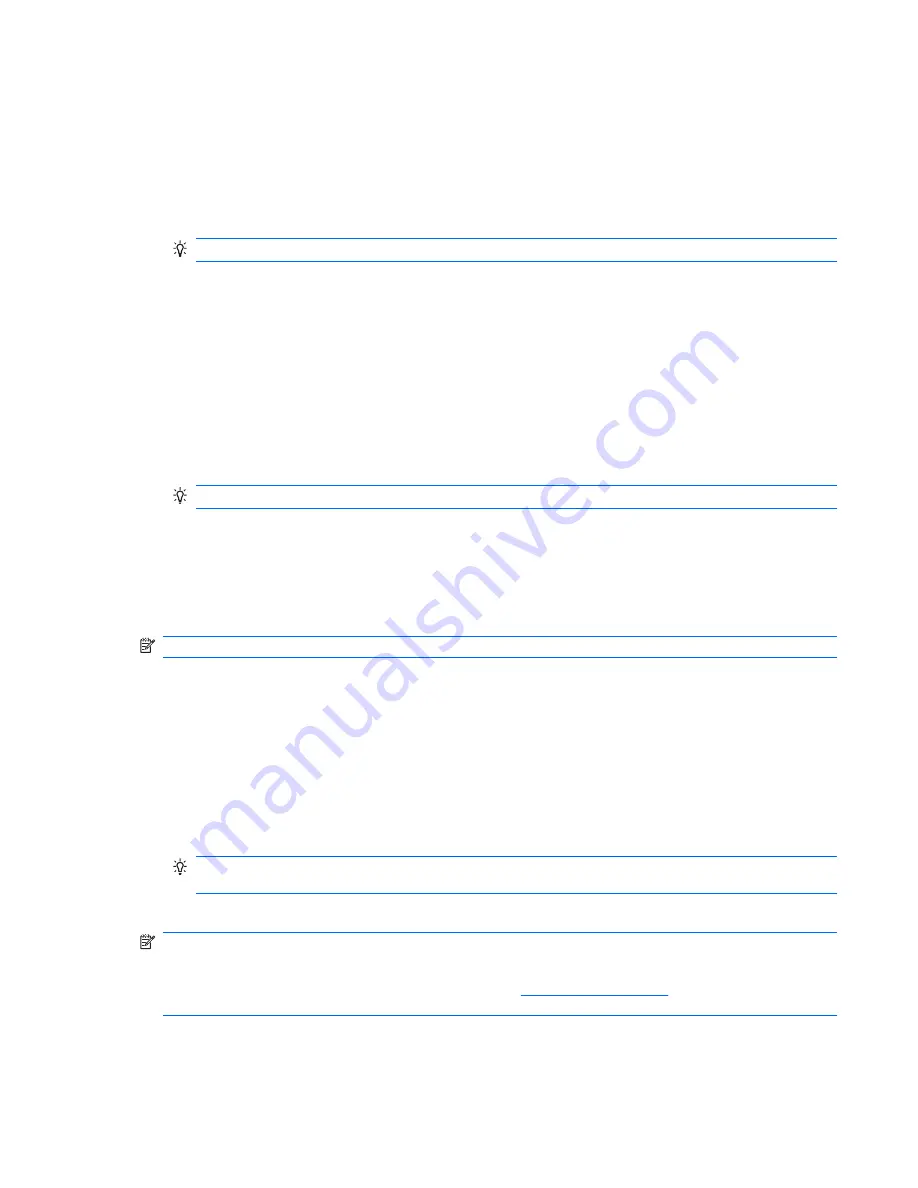
Associate a contact with a picture
To associate a contact with a picture:
1.
Tap
Start
>
Programs
>
HP Photosmart Mobile
.
2.
Tap the thumbnail you want to associate with a contact.
3.
Tap
Menu
>
Assign To
>
Contact
.
TIP:
You can also tap and hold the image, and then select
Assign To
>
Contact
.
4.
Tap the name from the contact list.
5.
Tap
ok
.
Assign a picture to the Today screen background
To assign a picture to the Today screen background:
1.
Tap
Start
>
Programs
>
HP Photosmart Mobile
.
2.
Tap the thumbnail you want to assign to the
Today
screen.
3.
Tap
Menu
>
Assign To
>
Today Background
.
TIP:
You can also tap and hold the image, and then select
Assign To
>
Today Background
.
4.
Tap
Ok
.
Upload photos to Snapfish
The
Snapfish Upload
utility enables you to upload JPEG images from your HP iPAQ to your
Snapfish
account.
NOTE:
You need to have active Internet connection to upload image to a
Snapfish
account.
1.
Tap
Start
>
Programs
>
HP Photosmart Mobile
.
2.
Tap the thumbnail to be sent through
Snapfish
, and then tap
View
.
3.
Tap
Menu
>
Send…
>
Snapfish
.
4.
Select the
Reduce sent photo size to
check box, and then select the required reduction in
resolution.
5.
Tap
Next
.
6.
Enter your Snapfish e-mail address and password, and then tap
Send
.
TIP:
Select the
Remember password
check box to store the password associated with the
e-mail address. Your password will be automatically entered the next time you upload a photo.
7.
Tap
Done
, after the upload completes.
NOTE:
If the account name or password is incorrect you will receive an error message and will have
to enter the account name and password again.
If you do not have a
Snapfish
account, you can go to
http://m.snapfish.com/
using your HP iPAQ and
sign up for an account.
HP Photosmart Mobile
91
Содержание FB142AA
Страница 1: ...iPAQ Data Messenger Product Guide ...
Страница 11: ...Thailand Wireless Notice 129 22 Quick reference Acronyms 130 Icons used 131 Index 134 xi ...
Страница 12: ...xii ...
Страница 49: ...NOTE In the Selected items list tap and hold a channel name to edit or delete it Configure channels 37 ...
Страница 145: ...Icon Description Icon Description Shift lock Function Function lock Icons used 133 ...

































