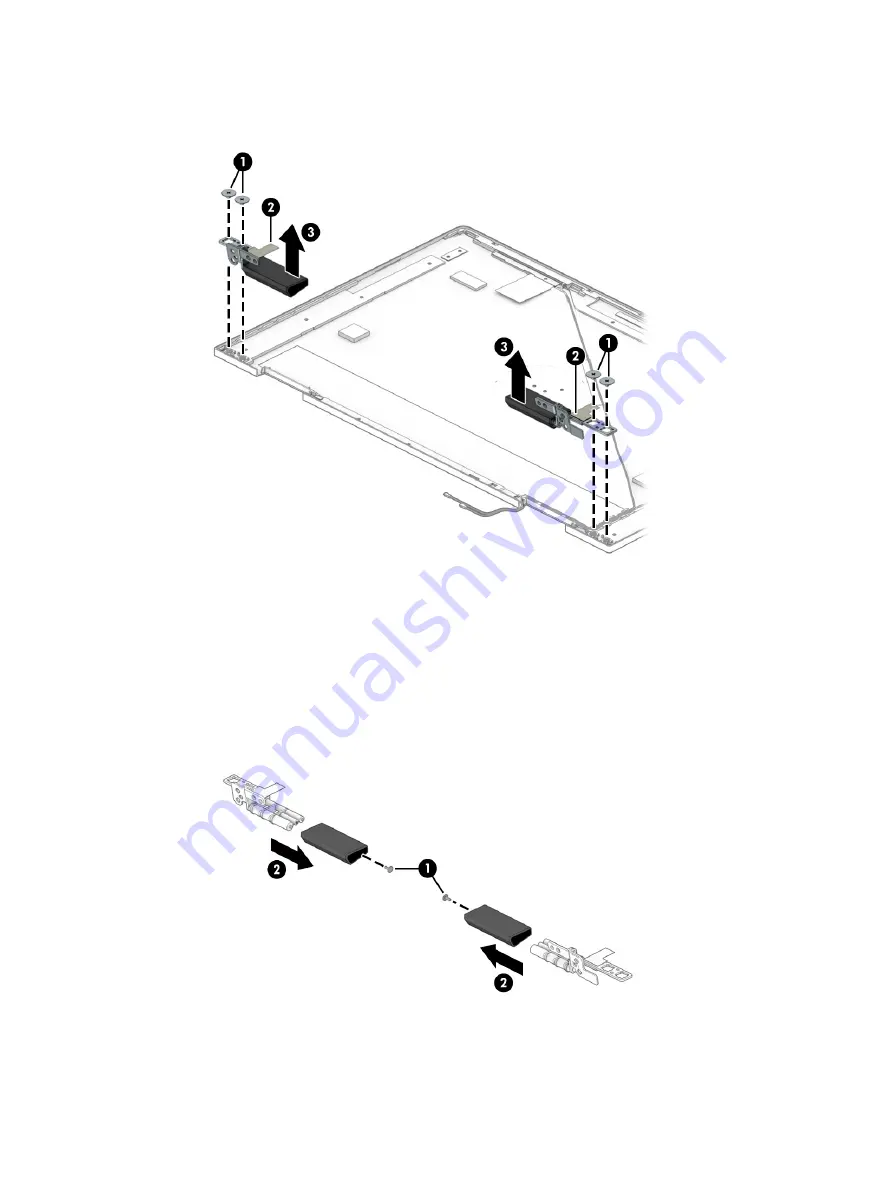
d.
Remove the hinges (3).
The display hinges are available using spare part number L94499-001.
16.
If it is necessary to replace the display hinge covers, follow these steps:
a.
Remove the display panel assembly.
b.
Remove the display hinges.
c.
Remove the two Phillips M2.0×4.1 screws (1) that secure the display hinge covers to
the display hinges.
d.
Remove the display hinge covers (2).
The display hinge covers are available using spare part number L94504-001.
17.
If it is necessary to replace the WLAN antenna(s), follow these steps:
50
Chapter 5 Removal and replacement procedures
Содержание ENVY x360 13
Страница 4: ...iv Safety warning notice ...
Страница 8: ...viii ...
Страница 40: ...Reverse this procedure to install the bottom cover 32 Chapter 5 Removal and replacement procedures ...
Страница 47: ...5 Remove the fan 4 Reverse this procedure to install the fan Component replacement procedures 39 ...
Страница 70: ...Reverse this procedure to install the heat sink 62 Chapter 5 Removal and replacement procedures ...
















































