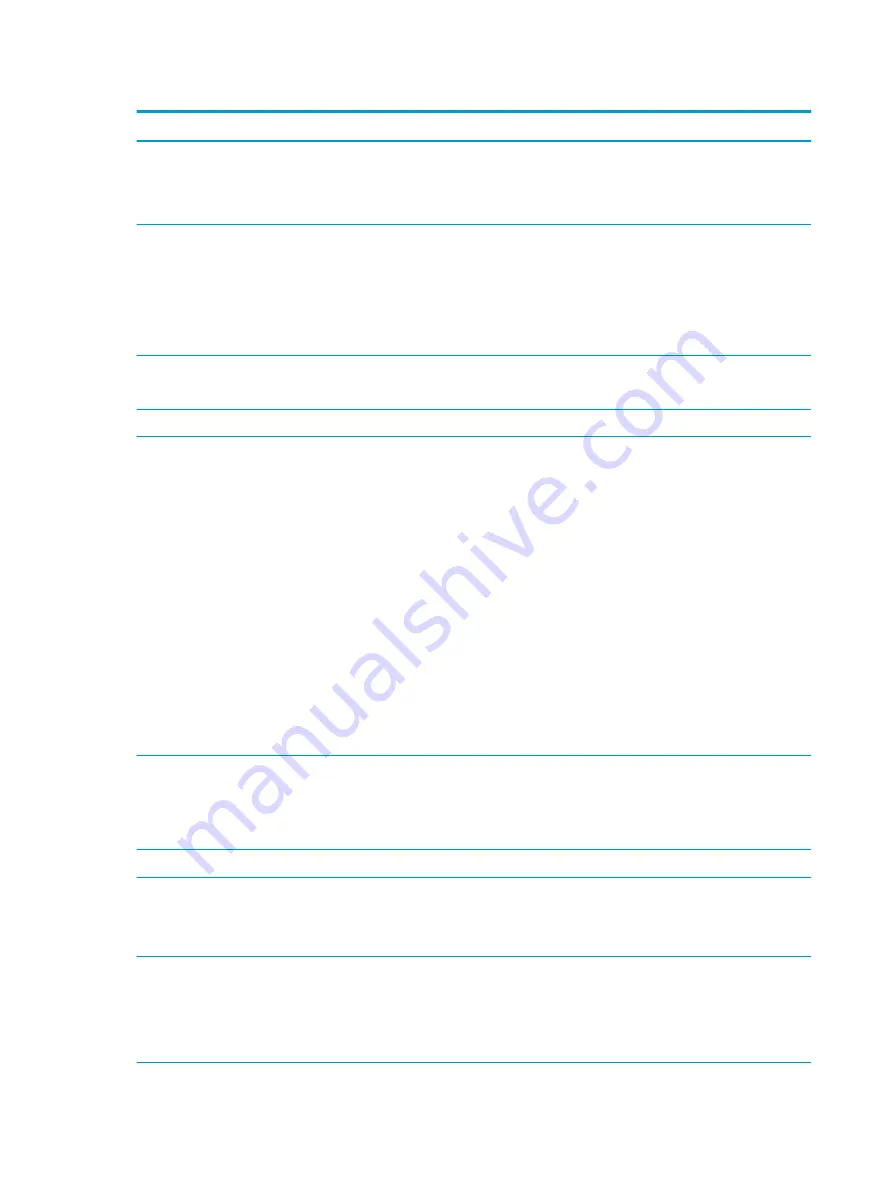
Table 1-1
Product description (continued)
Category
Description
Wireless
Integrated wireless local area network (WLAN) with two built-in antenna(s)
Support for the Intel Wi-Fi 6 AX200 ax 2×2 + Bluetooth® 5.0 MU-MIMO M.2 2230 non-vPro 160 MHz
PCI-e+USB worldwide with 2 antenna(s) and Realtek ac 2×2 + Bluetooth 5.0 M.2 2230 PCI-e+USB
worldwide with 2 antenna(s) WLAN modules:
Ports
●
AC Smart Pin adapter plug
●
High-definition multimedia interface (HDMI) v2.0
●
Headphone/microphone combo jack
●
USB 3.2 Gen 2 Type-C port (supports data transfer)
●
USB 3.2 Gen 1 Type-A ports (2, one on left side, one on right side)
Expansion
One next generation form factor (NGFF) slot for a solid-state drive
One NGFF slot for a WLAN module
Media card reader
HP MultiFormat microSD® media card reader
Keyboard/pointing devices
●
Island-style backlit standard notebook keyboard in ceramic white finish with clickpad with image
sensor
●
Island-style backlit standard notebook privacy keyboard in ceramic white finish with clickpad
with image sensor
●
Island-style backlit standard notebook keyboard in nightfall black finish with clickpad with image
sensor
●
Island-style backlit standard notebook privacy keyboard in nightfall black finish with clickpad
with image sensor
Touchpad requirements:
●
Clickpad with image sensor
●
Multitouch gestures enabled
●
Support Modern Trackpad Gestures
●
Taps enabled as default
●
Precision Touchpad Supported
Power requirements
Support for a 3 cell, 51 WHr, 4.45 AHr, Li-ion battery
Support for 65 W HP Smart AC adapter (non-PFC, EM, RC, 4.5 mm) and 65 W AC adapter (non-PFC, 4.5
mm, non slim, 1.8-m)
Support for a 1.0 meter, C5 conventional power cord with sticker
Security
Trusted Platform Module (TPM) 2.0 firmware
Sensors
●
Accelerometer
●
Acceler gyr eCompass
●
Infrared thermal sensor
Operating system
Preinstalled:
●
Windows® 10 Home 64 bit
●
Windows 10 Home 64 bit High-End Chinese Market CPPP
●
Windows 10 Home 64 bit Plus
2
Chapter 1 Product description
Содержание ENVY x360 13
Страница 4: ...iv Safety warning notice ...
Страница 8: ...viii ...
Страница 40: ...Reverse this procedure to install the bottom cover 32 Chapter 5 Removal and replacement procedures ...
Страница 47: ...5 Remove the fan 4 Reverse this procedure to install the fan Component replacement procedures 39 ...
Страница 70: ...Reverse this procedure to install the heat sink 62 Chapter 5 Removal and replacement procedures ...











































