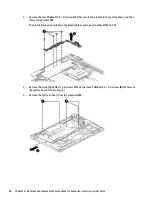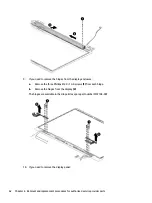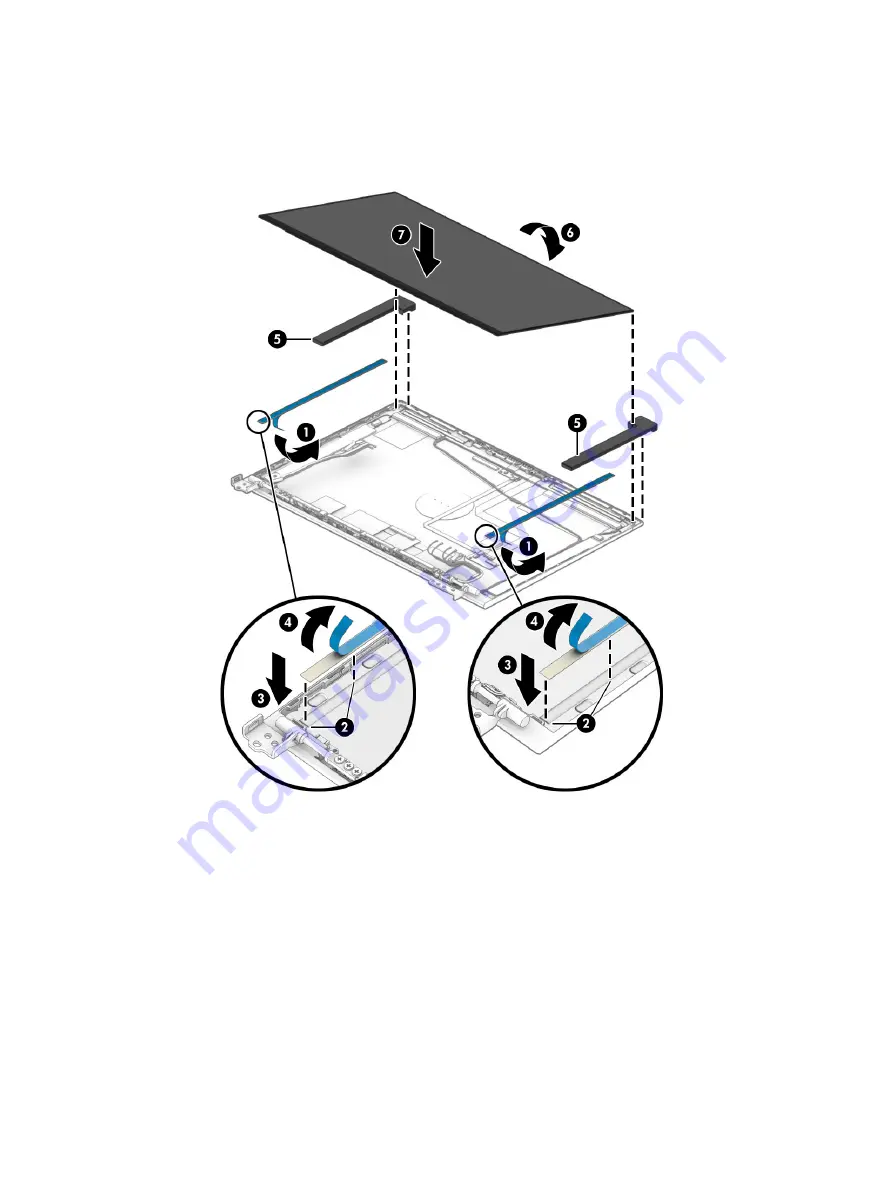
e.
Insert the top of the panel into the top of the display rear cover (6), and then rotate the panel into
place (7). Be sure that the upper corners of the panel are positioned up against the insides of the
alignment tools.
The double-sided adhesive strips are available as spare part number M14479-001.
f.
Remove the alignment tool.
g.
Replace the bezel by pressing along the bottom, sides, and then top of the bezel to snap it into
place.
Component replacement procedures
65
Содержание EliteBook 840 G8
Страница 4: ...iv Important notice about Customer Self Repair parts ...
Страница 6: ...vi Safety warning notice ...
Страница 112: ...WWAN module removal 38 spare part numbers 38 102 Index ...