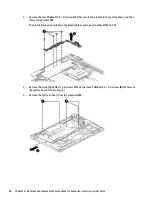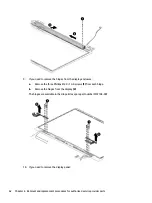13.
If you need to remove the ambient light sensor from the display, disconnect the cable from the reverse
ZIF connector on the board (1), and then use a tool (2) to release the sensor from the computer (3).
The ambient light sensor is available as spare part number M07212-001.
14.
If you need to remove the second ambient light sensor from the display, disconnect the cables from the
ZIF connectors on the board (1), and then remove the sensor from the computer (2).
The second ambient light sensor is available as spare part number M07213-001.
68
Chapter 6 Removal and replacement procedures for authorized service provider parts
Содержание EliteBook 840 G8
Страница 4: ...iv Important notice about Customer Self Repair parts ...
Страница 6: ...vi Safety warning notice ...
Страница 112: ...WWAN module removal 38 spare part numbers 38 102 Index ...