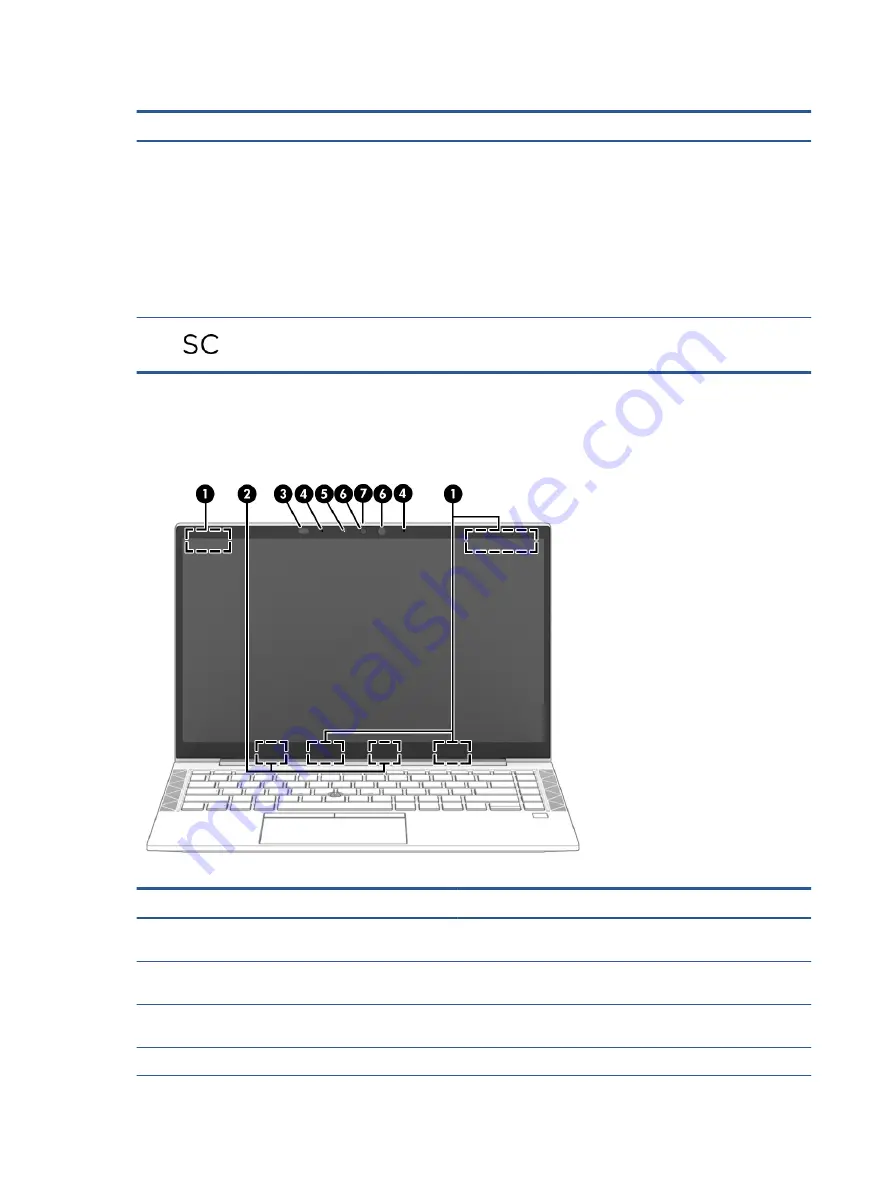
Table 2-2
Left-side components and their descriptions (continued)
Component
Description
WARNING!
To reduce the risk of personal injury, adjust the
volume before putting on headphones, earbuds, or a headset.
For additional safety information, see the Regulatory, Safety,
and Environmental Notices.
To access this guide:
▲
Type
HP Documentation
in the taskbar search box,
and then select HP Documentation.
NOTE:
When a device is connected to the jack, the computer
speakers are disabled.
(5)
Smart card reader
Supports optional smart cards.
Display
Use the illustration and table to identify the display components.
Table 2-3
Display components and their descriptions
Component
Description
(1)
WWAN antennas* (select products only)
Send and receive wireless signals to communicate with wireless wide
area networks (WWANs).
(2)
WLAN antennas* (select products only)
Send and receive wireless signals to communicate with wireless local
area networks (WLANs).
(3)
Ambient light sensor (select products only)
Adjusts the brightness of the display, depending on the ambient
light.
(4)
Internal microphones (2)
Record sound.
8
Chapter 2 Components
Содержание EliteBook 840 G8
Страница 4: ...iv Important notice about Customer Self Repair parts ...
Страница 6: ...vi Safety warning notice ...
Страница 112: ...WWAN module removal 38 spare part numbers 38 102 Index ...
















































