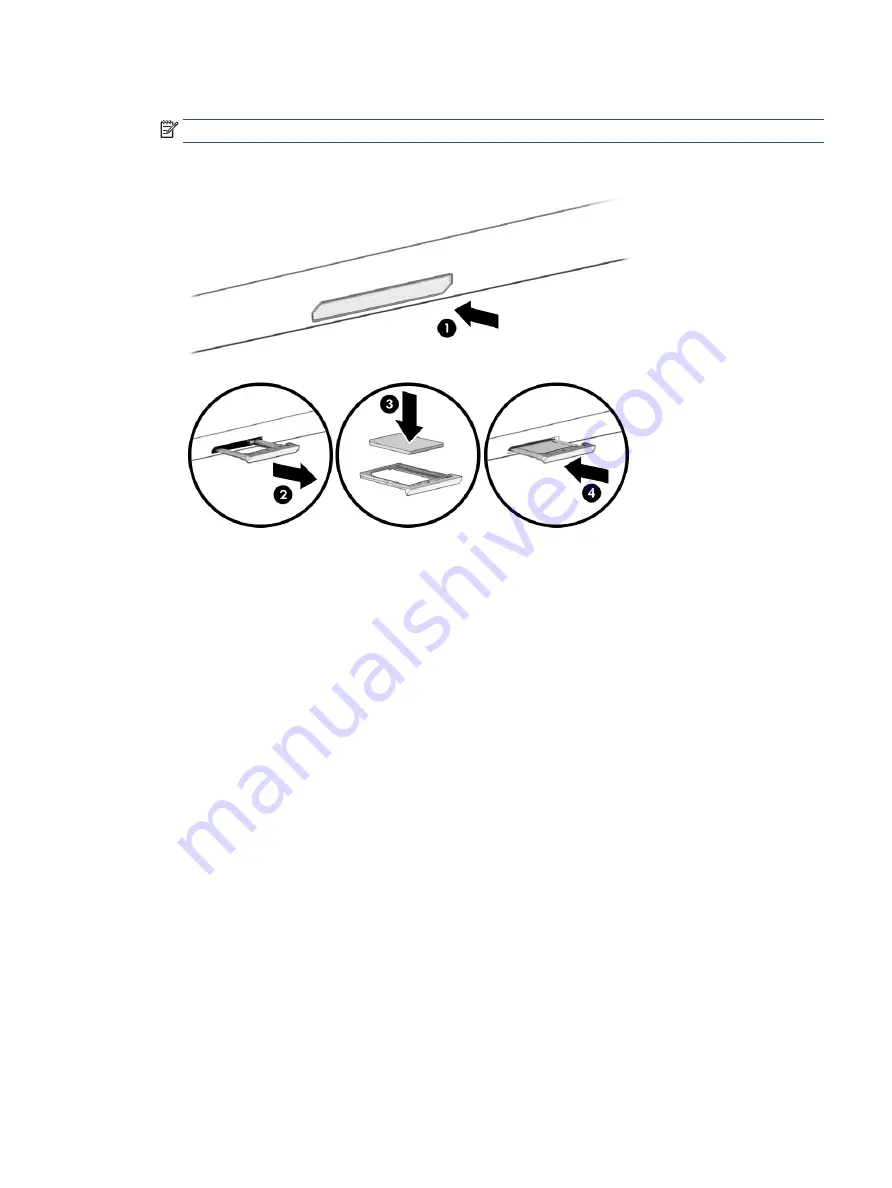
4.
Replace the tray in the computer. Press in gently on the tray (4) until it is firmly seated.
NOTE:
SIM tray appearance might vary.
Removing a nano SIM card
Follow these steps to remove a nano SIM card.
1.
Release the card tray as described above, and then remove the card.
2.
Replace the tray in the computer. Press in gently on the tray until it is firmly seated.
Using a SIM card (select products only)
17
Содержание EliteBook 840 G8
Страница 4: ...iv Important notice about Customer Self Repair parts ...
Страница 6: ...vi Safety warning notice ...
Страница 112: ...WWAN module removal 38 spare part numbers 38 102 Index ...
















































