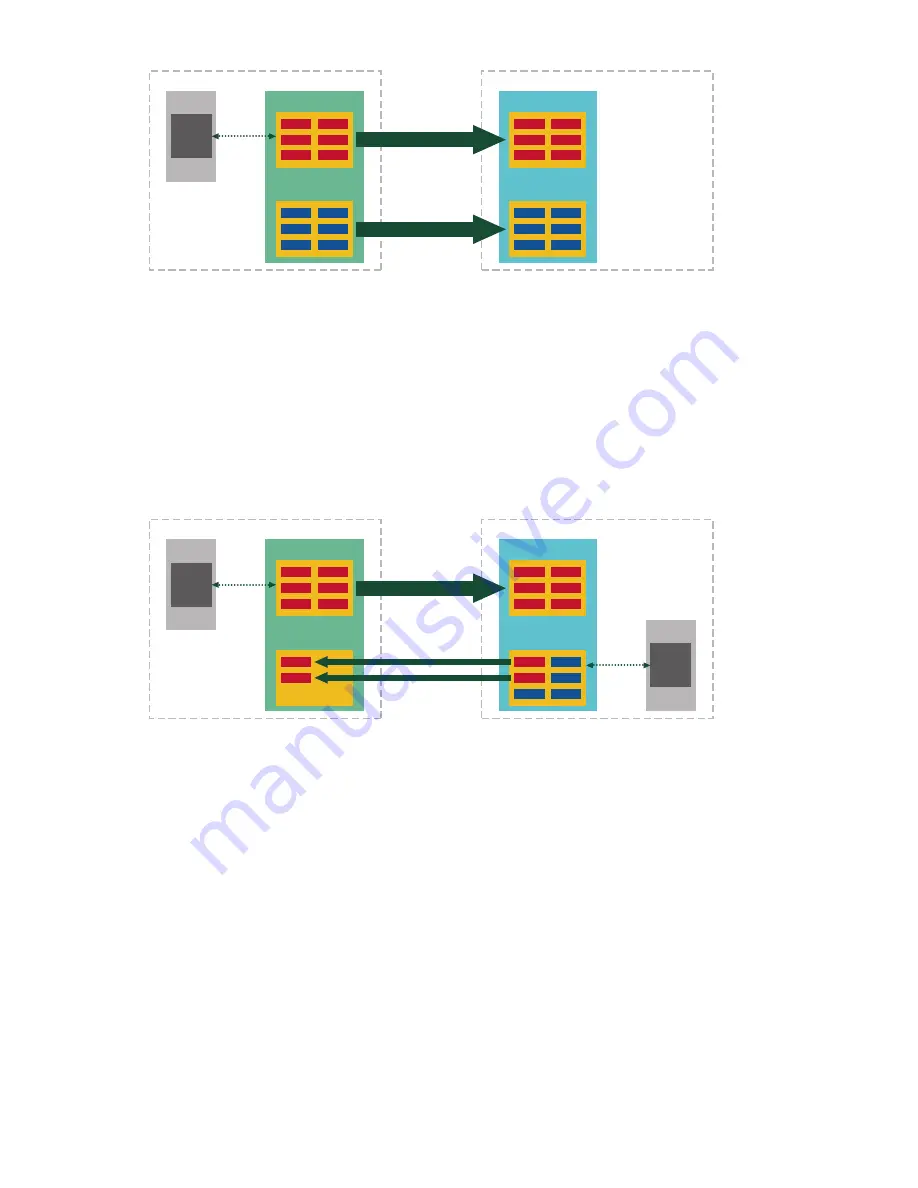
Office A
D2D Appliance A
Backup/
Restore
Office B
Host A1
Backup
SW
Library A1
Library B1
D2D Appliance B
Replicate
Replicate
Library A2
Library B2
Figure 42 Active to Passive replication example
Active to Active example
In the following example there are again two offices, each with an HP D2D Backup System. The HP
D2D Backup System in Office A is being used by the host server for backup and restore and all of
the cartridges on the Replication-Source library are being replicated to matching slots on a
Replication-Target library on the HP D2D Backup System in Office B. However, there is also a single
host backing up to six cartridges on another library on the HP D2D Backup System in Office B. Two
of those cartridges are configured to replicate to a Replication-Target library on the HP D2D Backup
System in Office A. A replication license is required for both HP D2D Backup Systems.
Backup
SW
Office A
D2D Appliance A
Backup/
Restore
Backup/
Restore
Office B
Replicate
Replicate
Host A1
Library A2
Library A1
D2D Appliance B
Host B1
Backup
SW
Library B2
Library B1
Figure 43 Active to active replication example
Many to One example
In the following example a company has two remote offices and a central data center. There are
small HP D2D Backup Systems in each remote office which host Replication-Source Libraries for backup
from local host machines. In the data center there is a larger D2D Backup System that is used solely
to host Replication-Target Libraries for the remote offices. A replication license is required only for the
HP D2D Backup System in the Data Center. That license covers all Replication-Target libraries.
This is also a good example of slot mapping. Library 2 on the Target Appliance is being used as a
Replication-Target Library by Replication-Source libraries in Office A and Office B. The
Replication-Source library in Office A is replicating two slots (colored red), while the Replication-Source
library in Office B is replicating five slots (colored red).
D2D Backup System HP D2D4112
85
Содержание D2D
Страница 14: ...14 ...
Страница 18: ...About this guide 18 ...
Страница 30: ...Before you start 30 ...
Страница 52: ...Attaching a physical tape library or tape drive optional 52 ...
Страница 70: ...HP D2D Backup Systems and Fibre Channel 70 ...
Страница 106: ...Configuring and using replication 106 ...
Страница 178: ...Restore processes without replication 178 ...
Страница 196: ...you must create new cartridges Hard disk replacement 196 ...
Страница 204: ...Capacity Upgrade 204 ...
Страница 210: ...210 ...
















































