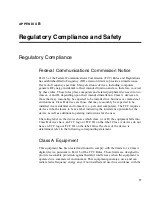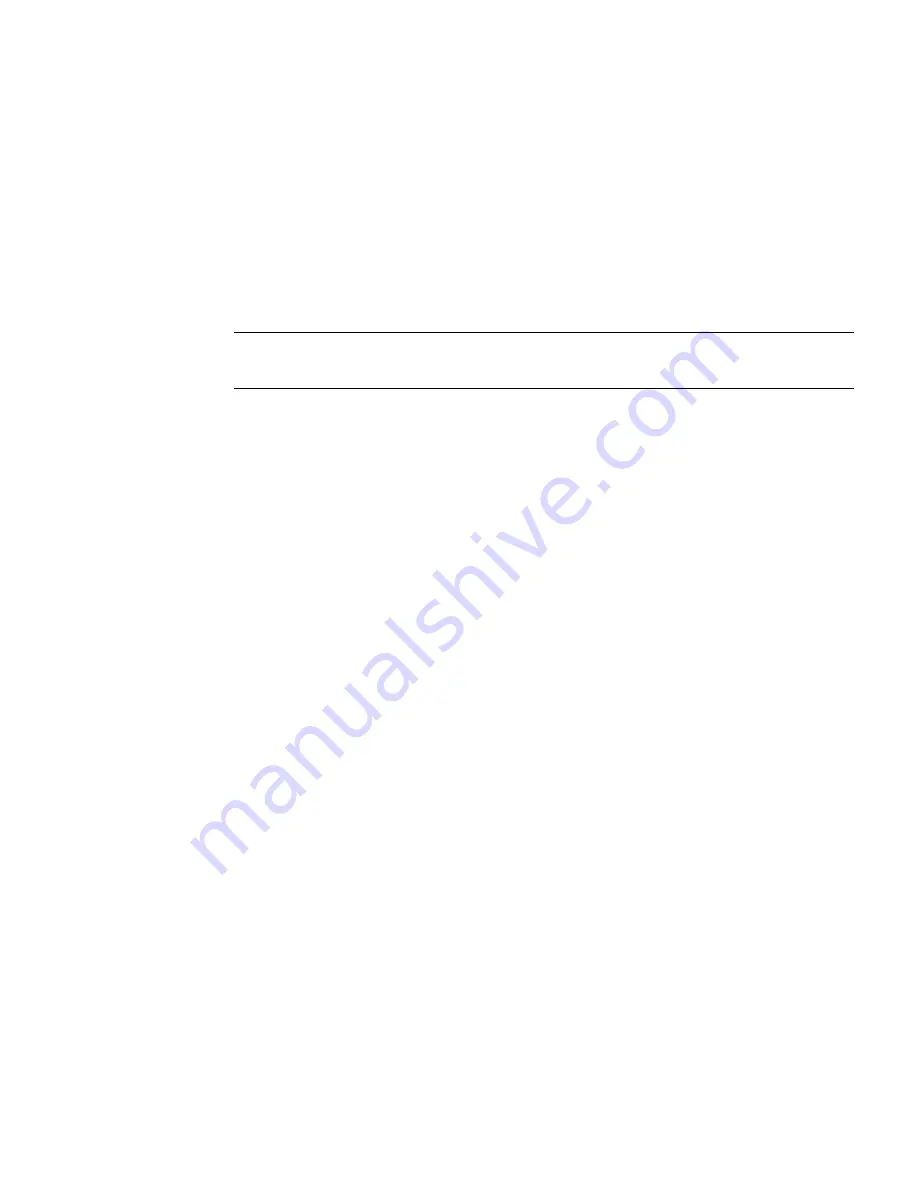
Chapter 5
Troubleshooting
63
Isolating a Host-Side Connection Fault
During normal operation, when a controller module host port is connected to a data
host, the port’s host link status LED and host link activity LED are green. If there is
I/O activity, the host activity LED blinks green. If data hosts are having trouble
accessing the storage system, and you cannot locate a specific fault or cannot access
the event logs, use the following procedure. This procedure requires scheduled
downtime.
Note –
Do not perform more than one step at a time. Changing more than one
variable at a time can complicate the troubleshooting process.
1. Halt all I/O to the storage system.
2. Check the host activity LED.
If there is activity, halt all applications that access the storage system.
3. Reseat the SAS cable.
Is the host link status LED on?
■
Yes – Monitor the status to ensure that there is no intermittent error present. If
the fault occurs again, clean the connections to ensure that a dirty connector is
not interfering with the data path.
■
No – Proceed to the next step.
4. Move the SAS cable to a port with a known good link status.
This step isolates the problem to the external data path (host cable and host-side
devices) or to the controller module port.
Is the host link status LED on?
■
Yes – You now know that the host cable and host-side devices are functioning
properly. Return the cable to the original port. If the link status LED remains off,
you have isolated the fault to the controller module’s port. Replace the controller
module.
■
No – Proceed to the next step.
5. Replace the HBA with a known good HBA, or move the host side cable to a known
good HBA.
Содержание AA988A - Modular Smart Array Storage Controller SCSI
Страница 1: ...HP StorageWorks 2012sa Modular Smart Array user guide Part number 488320 002 Second edition July 2008 ...
Страница 24: ...24 HP StorageWorks 2012sa Modular Smart Array user guide May 2008 ...
Страница 52: ...52 HP StorageWorks 2012sa Modular Smart Array user guide May 2008 ...
Страница 70: ...70 HP StorageWorks 2012sa Modular Smart Array user guide May 2008 ...
Страница 83: ...Appendix B Regulatory Compliance and Safety 83 Japanese Notice Korean Notices ...
Страница 102: ...102 HP StorageWorks 2012sa Modular Smart Array user guide May 2008 ...