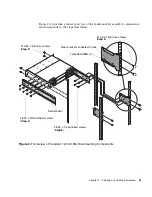25
CH A P T E R
2
Installing and Cabling Enclosures
This chapter describes how to install and cable enclosures. It contains the following
sections:
■
“Site Planning” on page 25
■
“Required Tools” on page 25
■
“Safety Precautions” on page 26
■
“Installation Checklist” on page 27
■
“Installing Enclosures Into a Rack” on page 28
■
“Attaching the Ear Caps” on page 32
■
“Connecting Controller and Drive Enclosures” on page 33
■
“Connecting AC Power” on page 36
■
“Testing the Enclosure Connections” on page 37
■
“Obtaining IP Values for Your Storage System” on page 38
■
“Correcting Enclosure IDs” on page 38
Site Planning
Make sure that the installation site adheres to all requirements and specifications as
described in “Environmental Requirements and Specifications” on page 71.
Required Tools
The installation procedures in this chapter require the following tools:
■
#2 Phillips screwdriver
■
Antistatic protection devices
Содержание AA988A - Modular Smart Array Storage Controller SCSI
Страница 1: ...HP StorageWorks 2012sa Modular Smart Array user guide Part number 488320 002 Second edition July 2008 ...
Страница 24: ...24 HP StorageWorks 2012sa Modular Smart Array user guide May 2008 ...
Страница 52: ...52 HP StorageWorks 2012sa Modular Smart Array user guide May 2008 ...
Страница 70: ...70 HP StorageWorks 2012sa Modular Smart Array user guide May 2008 ...
Страница 83: ...Appendix B Regulatory Compliance and Safety 83 Japanese Notice Korean Notices ...
Страница 102: ...102 HP StorageWorks 2012sa Modular Smart Array user guide May 2008 ...