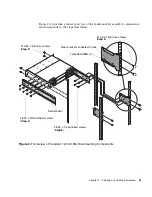28
HP StorageWorks 2012sa Modular Smart Array user guide • May 2008
Installing Enclosures Into a Rack
This section describes how to install the enclosures into a standard 19-inch rack
cabinet with a 28 to 36-inch (71.12 to 91.44-cm) depth.
Tip –
To help you correctly identify the screws, keep all hardware items in plastic
bags until you are ready to use them.
Preparing the Rack
Before installing enclosures in a rack cabinet, ensure the rack is installed according
to its installation instructions and that the installation complies with local safety
codes.
1. Stabilize the rack as described in its documentation.
2. If the rack has casters, make sure the casters are locked to prevent the rack from
rolling.
3. Remove or open the top front panel and the vented back panel.
Assembling and Installing the Rackmount Bracket
Kit
Note –
If the rackmount bracket kit you are installing includes assembly
instructions, use them in place of the instructions in this guide.
Содержание AA988A - Modular Smart Array Storage Controller SCSI
Страница 1: ...HP StorageWorks 2012sa Modular Smart Array user guide Part number 488320 002 Second edition July 2008 ...
Страница 24: ...24 HP StorageWorks 2012sa Modular Smart Array user guide May 2008 ...
Страница 52: ...52 HP StorageWorks 2012sa Modular Smart Array user guide May 2008 ...
Страница 70: ...70 HP StorageWorks 2012sa Modular Smart Array user guide May 2008 ...
Страница 83: ...Appendix B Regulatory Compliance and Safety 83 Japanese Notice Korean Notices ...
Страница 102: ...102 HP StorageWorks 2012sa Modular Smart Array user guide May 2008 ...