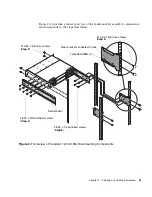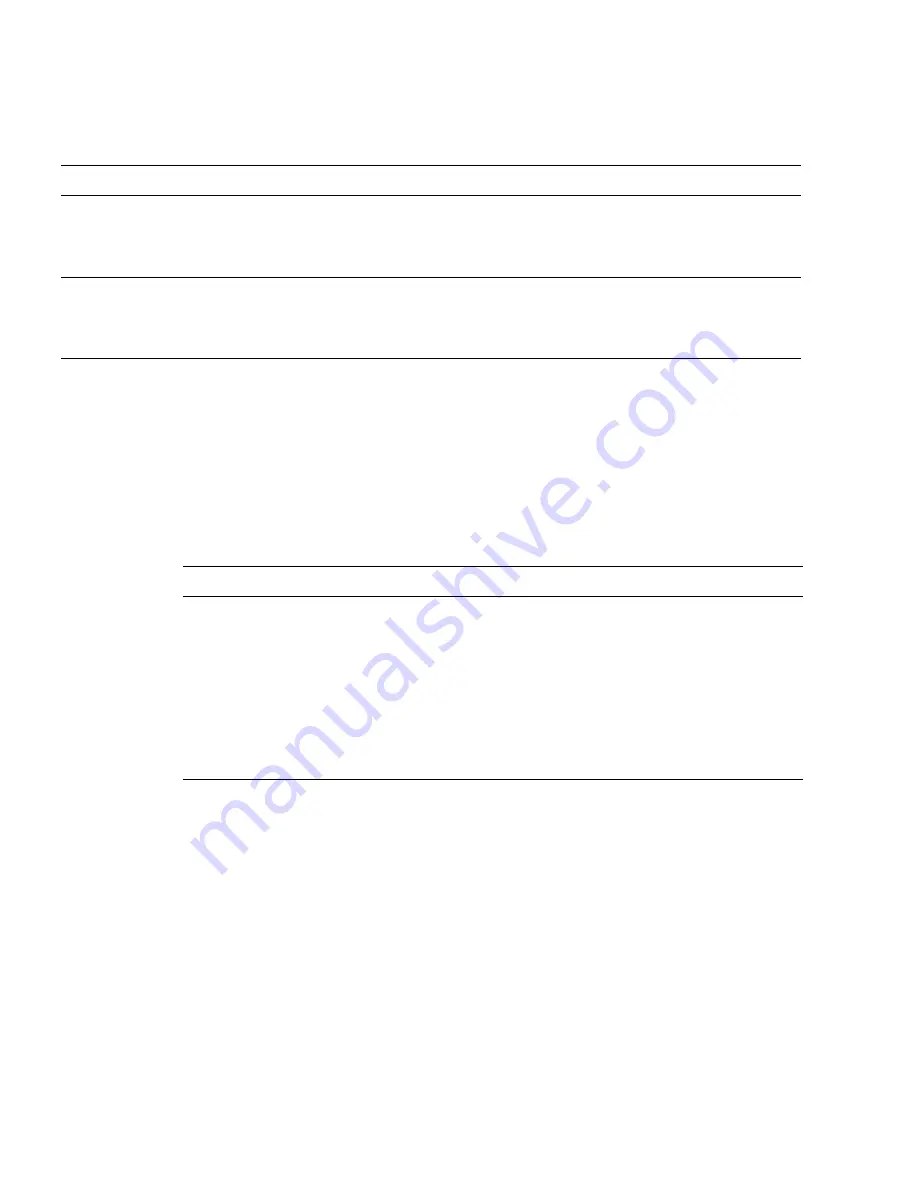
20
HP StorageWorks 2012sa Modular Smart Array user guide • May 2008
Drive Enclosure Components and LEDs
A drive enclosure can be connected to a controller enclosure or to another drive
enclosure to provide additional disk storage capacity. Table 1-6 describes the drive
enclosure components.
Controller
module
Ethernet activity
Green
Off
The Ethernet link has no I/O activity.
Blink The Ethernet link has I/O activity.
Controller
module
Expansion port
status
Green
Off
The port is empty or the link is down.
On
The port link is up and connected.
Table 1-6
Drive Enclosure Components
Description
Quantity
Expansion (I/O) module
1 or 2
1
1 Air-management system drive blanks or I/O blanks must fill empty slots to maintain optimum airflow through the chassis.
SAS or SATA drive module
2–12 per enclosure
AC power-and-cooling module
2 per enclosure
3-Gbps, 4-lane SAS In port
1 per expansion module
3-Gbps, 4-lane SAS Out port
1 per expansion module
Service port (RS-232 micro-DB9)
1 per expansion module
Table 1-5
Controller LEDs (Back)
(Continued)
Location
LED
Color
State
Description
Содержание AA988A - Modular Smart Array Storage Controller SCSI
Страница 1: ...HP StorageWorks 2012sa Modular Smart Array user guide Part number 488320 002 Second edition July 2008 ...
Страница 24: ...24 HP StorageWorks 2012sa Modular Smart Array user guide May 2008 ...
Страница 52: ...52 HP StorageWorks 2012sa Modular Smart Array user guide May 2008 ...
Страница 70: ...70 HP StorageWorks 2012sa Modular Smart Array user guide May 2008 ...
Страница 83: ...Appendix B Regulatory Compliance and Safety 83 Japanese Notice Korean Notices ...
Страница 102: ...102 HP StorageWorks 2012sa Modular Smart Array user guide May 2008 ...