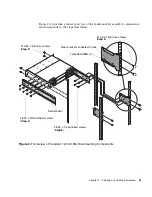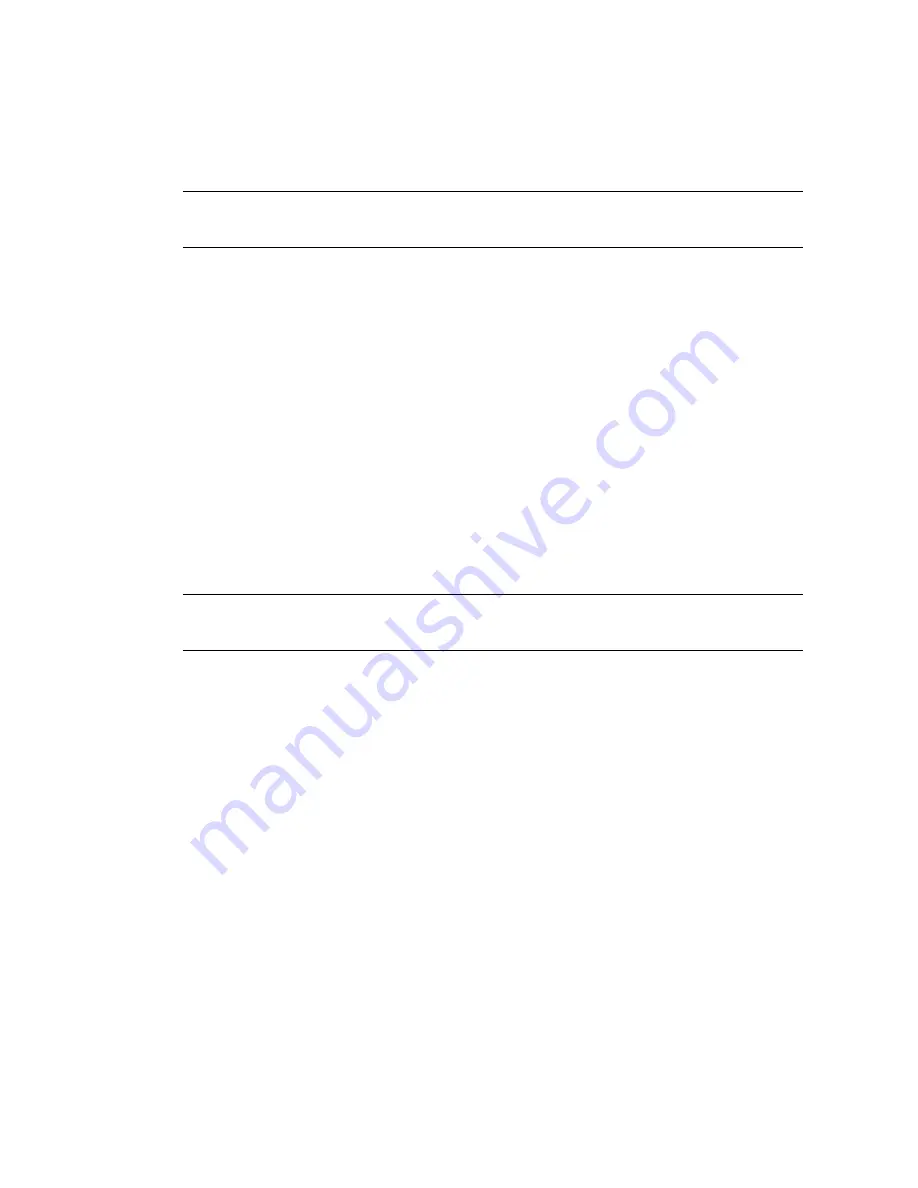
42
HP StorageWorks 2012sa Modular Smart Array user guide • May 2008
Setting Management Port IP Addresses Using the CLI
Note –
If you used DHCP to set the IP addresses, you do not have to set them using
the CLI as described in this section.
Ethernet Management ports on controller module A and controller module B are
configured with the following default values:
■
Management Port IP Address:
10.0.0.2 (controller A), 10.0.0.3 (controller B)
■
IP Subnet Mask:
255.255.255.0
■
Gateway IP Address:
10.0.0.1
If the default IP addresses are not compatible with your network, you must set an IP
address for each management port using the command-line interface (CLI)
embedded in each controller module. The CLI enables you to access the system
using RS-232 communication and terminal emulation software.
Use the CLI commands described in the steps below to set the IP address for the
Ethernet management port on each controller module.
Once new IP addresses are set, you can change them as needed using SMU.
Note –
Changing IP settings can cause management hosts to lose access to the
storage system.
1. From your network administrator obtain an IP address, subnet mask, and gateway
address for controller A and controller B.
2. Use the provided micro-DB9 serial cable to connect controller A to a serial port on
a host computer.
Содержание AA988A - Modular Smart Array Storage Controller SCSI
Страница 1: ...HP StorageWorks 2012sa Modular Smart Array user guide Part number 488320 002 Second edition July 2008 ...
Страница 24: ...24 HP StorageWorks 2012sa Modular Smart Array user guide May 2008 ...
Страница 52: ...52 HP StorageWorks 2012sa Modular Smart Array user guide May 2008 ...
Страница 70: ...70 HP StorageWorks 2012sa Modular Smart Array user guide May 2008 ...
Страница 83: ...Appendix B Regulatory Compliance and Safety 83 Japanese Notice Korean Notices ...
Страница 102: ...102 HP StorageWorks 2012sa Modular Smart Array user guide May 2008 ...