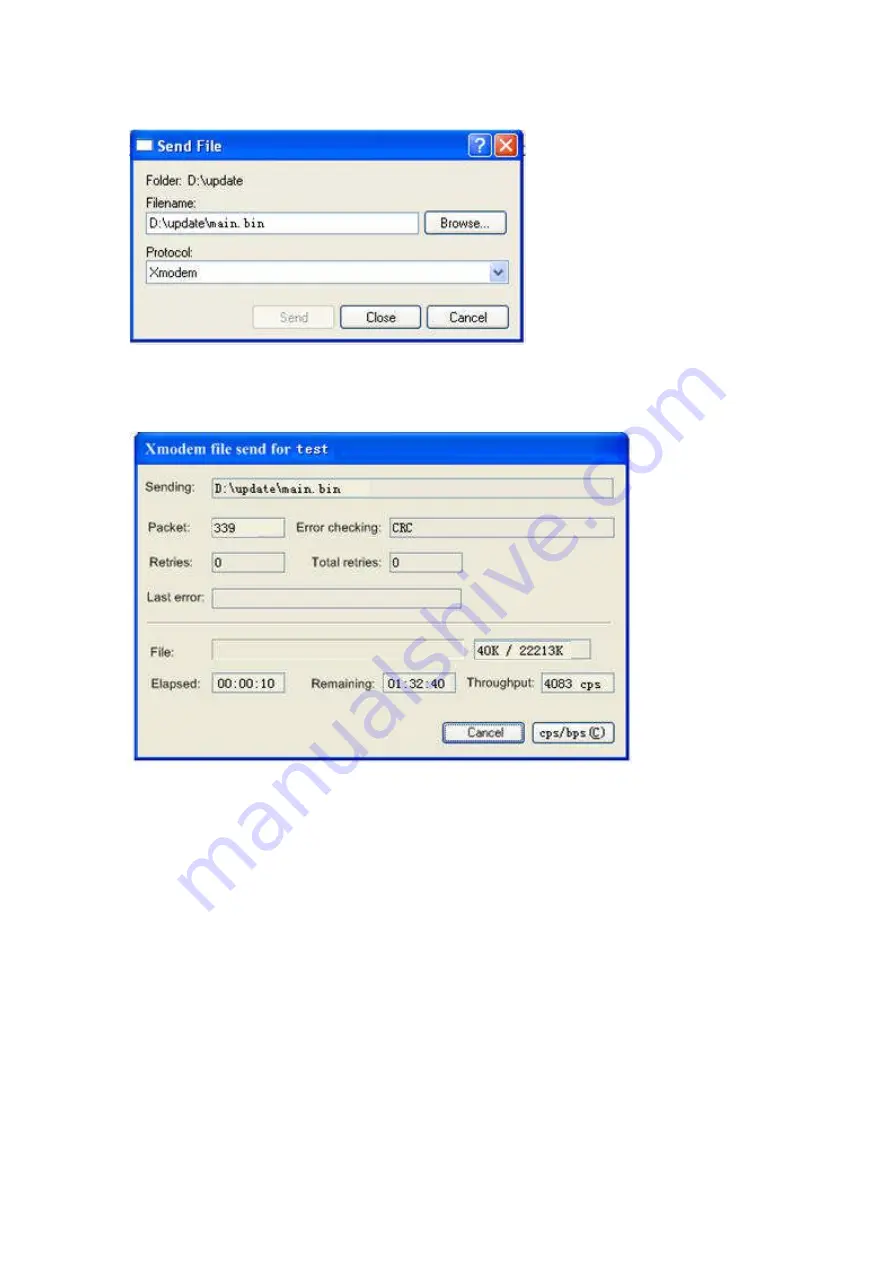
Figure 6-7
Send File dialog box
Click
Browse…
to select the application file to be downloaded, and select
Xmodem
from the
Protocol
drop-down list. Then click
Send
and the following dialog box appears:
Figure 6-8
Sending file dialog box
After the file is downloaded, the following information appears on the terminal interface,
indicating updating success.
Download successfully!
24803072 bytes downloaded!
Updating Basic BootWare? [Y/N]
1)
If you enter
N
, the system displays:
Not update the Basic!
Updating Extend BootWare? [Y/N]
The system stops updating the basic segment and asks you whether to update the extended
segment or not.
2)
If you enter
Y
, the system updates the basic segment:
Updating Basic BootWare...............Done!
Updating Extend BootWare? [Y/N]Y
The basic segment is successfully updated and the system asks you whether to update the
extended segment:
If you enter
N
, the system stops updating the extended segment.
If you enter
Y
, the system continues to update the extended segment:
Updating Extend BootWare.................Done!






























