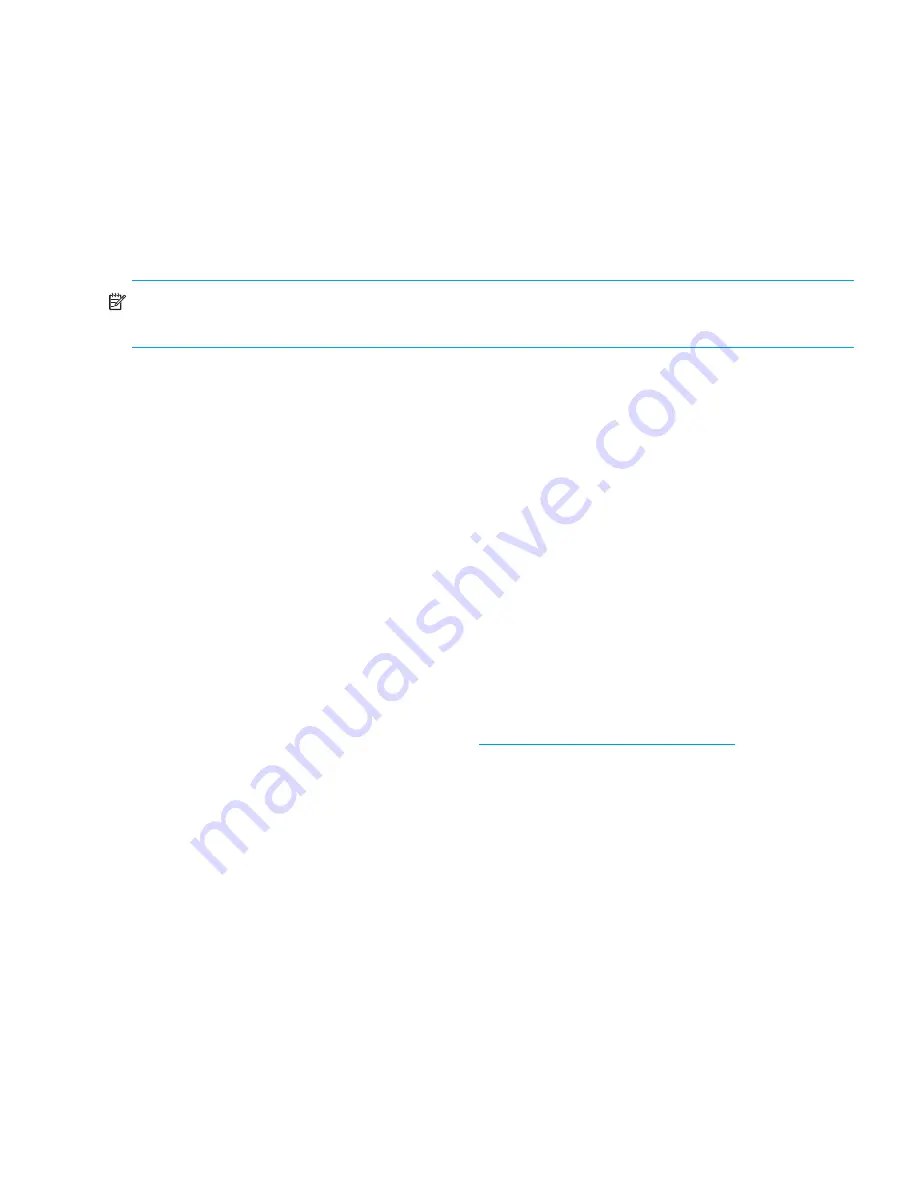
HP StorageWorks 1000 Modular Smart Array installation guide
55
Determine which storage configuration utility to use
Depending on your operating system and your preference of user interfaces, use one of the
following provided utilities to configure the MSA:
•
Command Line Interface (CLI)
•
Array Configuration Utility (ACU)
•
Array Configuration Utility - Command Line Interface (ACU-CLI)
NOTE:
See
”
Plan your storage configuration
” on page 25 and
”
Review MSA installation best
practices
” on page 21 for help developing a configuration plan.
About the MSA Command Line Interface
The MSA Command Line Interface (CLI) is built into the controller firmware and can be used to
configure, manage, and monitor all aspects of the MSA, including hard drive array configuration.
The CLI is accessed by connecting the serial port on a host computer or laptop to the customized
RJ-45Z serial port on the front of the MSA. The specialized CLI Configuration cable is included in the
shipping carton with the MSA.
All supported operating systems can use the CLI. Default settings are as follows:
•
Bits per second: 19200
•
Data bits: 8
•
Parity: None
•
Stop bits: 1
•
Flow control: None
For information about using the CLI, obtain and see the MSA1000/MSA1500 Command Line
Interface user guide. This guide is available on the Documentation CD and the Technical
documentation page of the MSA1000 website:
http://www.hp.com/go/msa1000
.
About the Array Configuration Utility
The Array Configuration Utility (ACU) is a server-based, browser-accessed tool used to configure an
array controller and its storage.
The ACU is supported for use in Windows, Linux, and NetWare environments and can run locally
from the server or remotely through HP Systems Insight Manager (HP-SIM).
The ACU:
•
Provides a graphical user interface view of HP array configurations.
•
Includes easy to use configuration wizards.
•
Allows the setting of access rights to MSA storage by hosts.
•
Supports local or remote access.
•
Runs online (from the server) in Windows and Linux environments.
Содержание 201723-B21 - HP StorageWorks Modular SAN Array 1000 Hard Drive
Страница 58: ...Installation procedures All deployments 58 ...
Страница 64: ...Configuration procedures Windows environments 64 ...
Страница 70: ...Configuration procedures Linux environments 70 ...
Страница 76: ...Configuration procedures HP UX environments 76 ...
Страница 82: ...Configuration procedures OpenVMS environments 82 ...
Страница 94: ...Configuration procedures Other environments 94 ...
Страница 98: ...Powering off and powering on the MSA 98 ...
Страница 104: ...Electrostatic discharge 104 ...
Страница 123: ...HP StorageWorks 1000 Modular Smart Array installation guide 123 prerequisites for the MSA 59 updating MSA firmware 62 ...


































