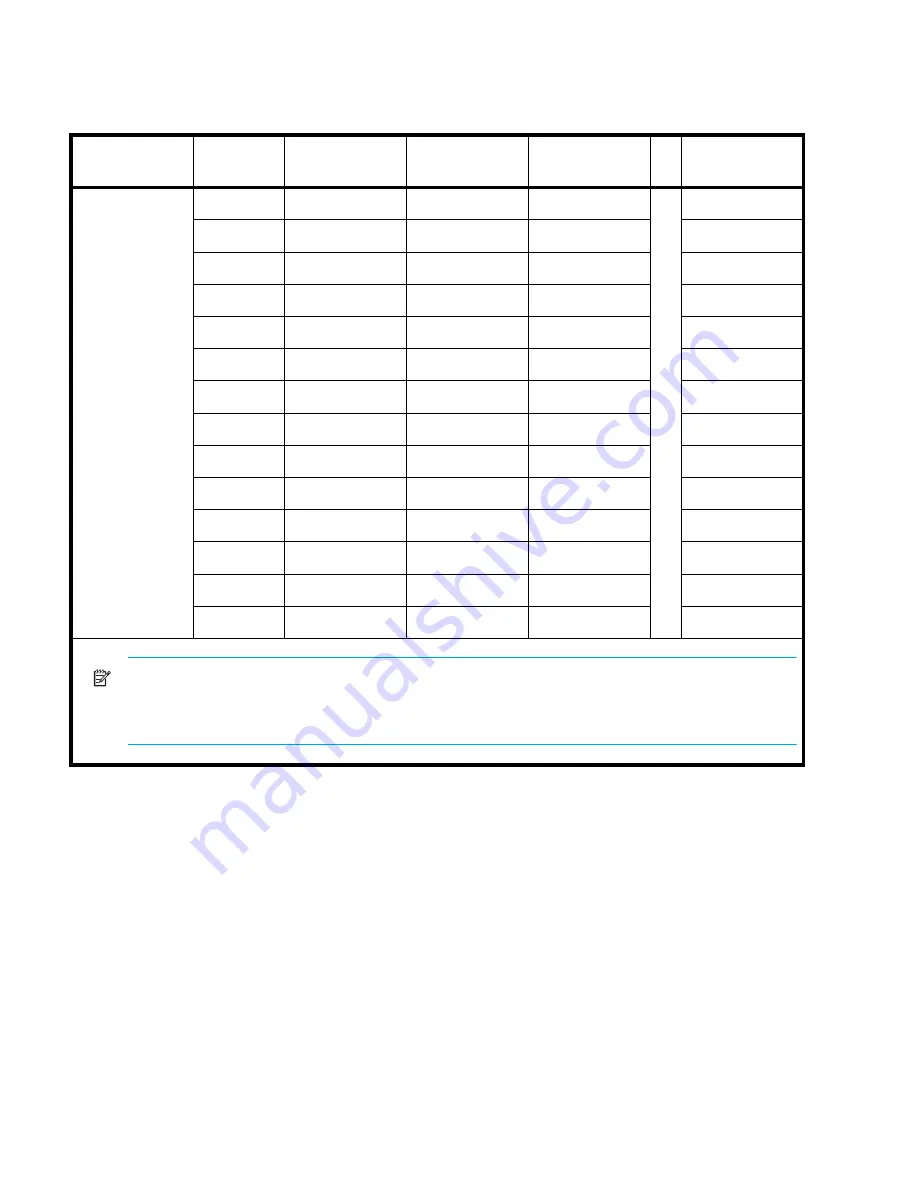
HP StorageWorks 1000 Modular Smart Array installation guide 113
Box number
assigned to
this enclosure
________
1
2
3
4
5
6
7
8
9
10
11
12
13
14
NOTE:
Box numbers are assigned to enclosures based on their connection to the
MSA1000. See
Figure 2
”
SCSI I/O modules, bus numbers, and box numbers
” on page 42
for the box number assignment pattern.
Table 13
Hard drive information (continued)
Box number
Drive bay Transfer rate
Drive capacity Spindle speed
Array letter
(LUN #)
Содержание 201723-B21 - HP StorageWorks Modular SAN Array 1000 Hard Drive
Страница 58: ...Installation procedures All deployments 58 ...
Страница 64: ...Configuration procedures Windows environments 64 ...
Страница 70: ...Configuration procedures Linux environments 70 ...
Страница 76: ...Configuration procedures HP UX environments 76 ...
Страница 82: ...Configuration procedures OpenVMS environments 82 ...
Страница 94: ...Configuration procedures Other environments 94 ...
Страница 98: ...Powering off and powering on the MSA 98 ...
Страница 104: ...Electrostatic discharge 104 ...
Страница 123: ...HP StorageWorks 1000 Modular Smart Array installation guide 123 prerequisites for the MSA 59 updating MSA firmware 62 ...



























