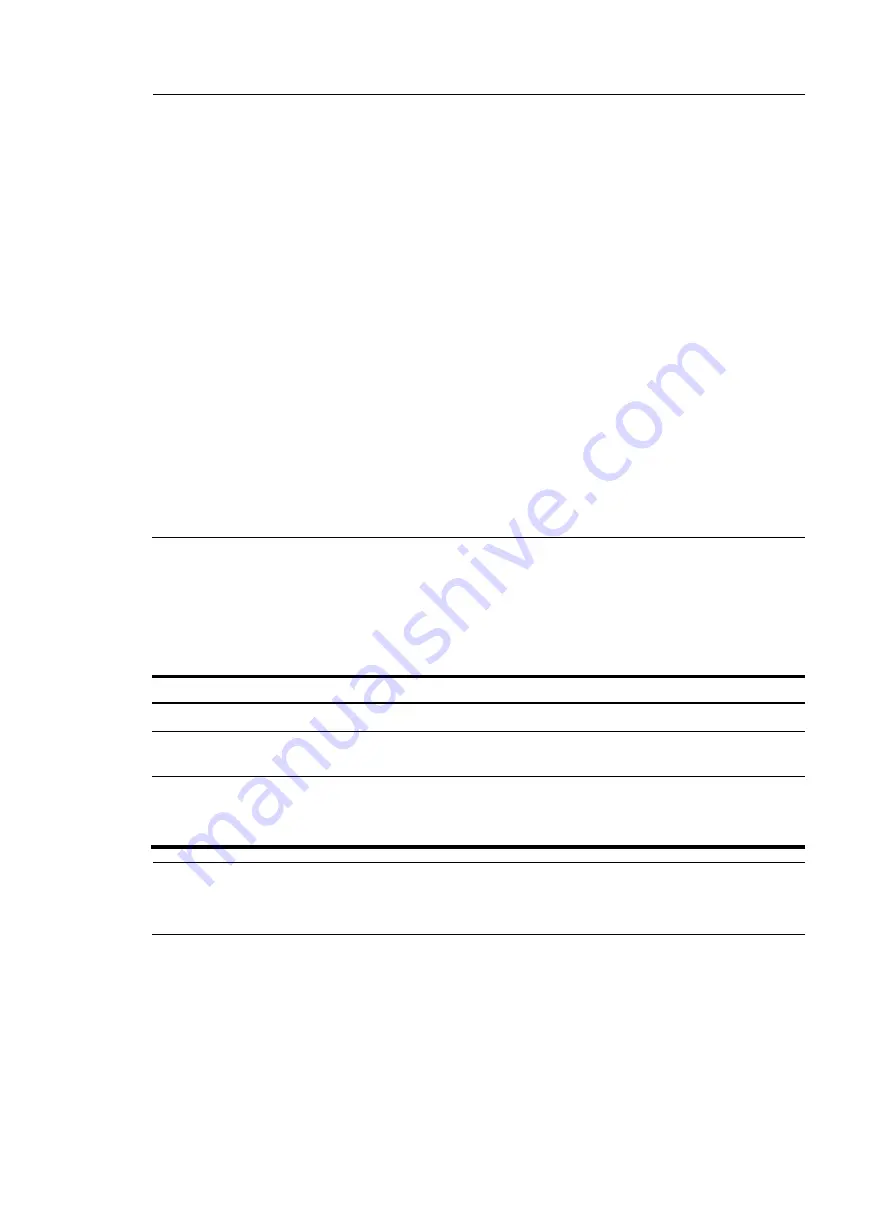
341
NOTE:
•
The reserved VLAN configuration can take effect only when the system works in standard mode. For
more information about system working modes, see
Fundamentals Configuration Guide.
•
When the system works in standard mode, you must configure a reserved VLAN for a created VPN
instance in the following cases: a) the VPN instance is connected with no CEs; b) there is no need to
configure the multicast VPN function for the VPN instance; c) there is no need to bind the VPN instance
with an IP tunnel.
•
To configure a reserved VLAN for a VPN instance, you must configure it before configuring an RD for
the VPN instance. Otherwise, the VPN cannot function normally and you must delete the VPN instance,
and then re-create the VPN instance in the right configuration order. Before configuring an RD, you
cannot configure any other parameters for the VPN instance except a reserved VLAN.
•
Do not configure services on a reserved VLAN. Otherwise, the corresponding MPLS L3VPN will be
affected, and you must delete the VPN instance, and then re-create the VPN instance in the right
configuration order.
•
A reserved VLAN does not have common VLAN functions, such as VLAN mapping.
•
When the system works in standard mode, if a VPN instance is not configured with a reserved VLAN,
you cannot configure URPF on the private network VLAN interface bound with the VPN instance.
•
Once established, the association between a VPN instance and its reserved VLAN cannot be removed.
To modify the association, delete the VPN instance, recreate it, and then specify another reserved VLAN
for it.
Associating a VPN instance with an interface
After creating and configuring a VPN instance, you need to associate the VPN instance with the interface
for connecting the CE. Any LDP-capable interface can be associated with a VPN instance. For
information about LDP-capable interfaces, see the chapter “Configuring basic MPLS.”
To associate a VPN instance with an interface:
To do…
Use the command…
Remarks
Enter system view
system-view
—
Enter interface view
interface
interface-type
interface-number
—
Associate a VPN instance with the
interface
ip binding vpn-instance
vpn-instance-name
Required
No VPN instance is associated
with an interface by default.
NOTE:
The
ip binding vpn-instance
command clears the IP address of the interface on which it is configured. Be
sure to re-configure an IP address for the interface after configuring the command.
Configuring route related attributes for a VPN instance
The control process of VPN route advertisement is as follows:
•
When a VPN route learned from a CE gets redistributed into BGP, BGP associates it with a VPN
target extended community attribute list, which is usually the export target attribute of the VPN
instance associated with the CE.






























